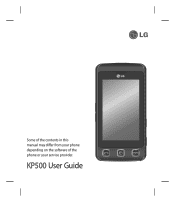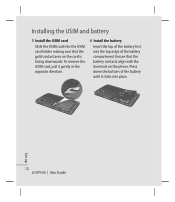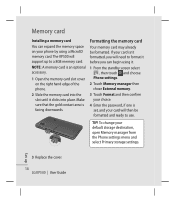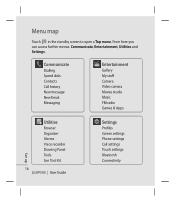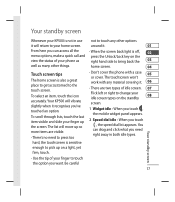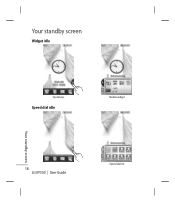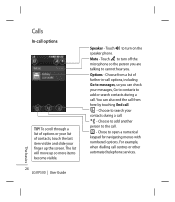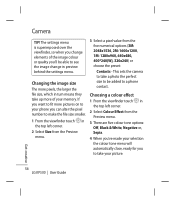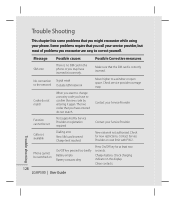LG KP500_silver Support Question
Find answers below for this question about LG KP500_silver - Kp500 Cookie GSM Quadband Phone Anodizing.Need a LG KP500_silver manual? We have 1 online manual for this item!
Question posted by drogosjames on March 1st, 2014
Butt Dialing
whow do I Stop my phone from but dialing
Current Answers
Related LG KP500_silver Manual Pages
LG Knowledge Base Results
We have determined that the information below may contain an answer to this question. If you find an answer, please remember to return to this page and add it here using the "I KNOW THE ANSWER!" button above. It's that easy to earn points!-
What are DTMF tones? - LG Consumer Knowledge Base
... (HBS-250). a low-frequency tone and a high-frequency tone - The range is used over mobile phones to navigate automated systems such as a grid, each row represents a low frequency, and each column ... of tones. Mobile phone networks use and not for options or codes, adjusting the DTMF tones will more than likely fix the problem. The sounds used for touch tone dialing are referred to... -
Mobile Phones: Lock Codes - LG Consumer Knowledge Base
Another code that can only be provided by any programming on the Fixed Dial List. 2222 The LG CT810 (Incite) is recommended that a back-up . The default ... code This code is usually required or requested when wanting to reset it is the last 4 digits of codes. GSM Mobile Phones: The Security Code is by the Service Provider once a PIN has been entered incorrectly 3 times in a row,... -
Advanced Phone Book Features: Entering Wait and Pause periods - LG Consumer Knowledge Base
...and then place the code, extension, or option that needs to be dialed immediately. Calling an office number, the extension is made , the phone will be an option to insert the pauses and waits, or the...and follow the IVR prompts until it takes before sending the next numbers. The phone pauses dialing and resumes dialing the next numbers when you to input them ? If the number is a keyboard...
Similar Questions
Can We Divert A Call On Lg Encore Gt550 Gsm Unlocked Phone
(Posted by fccrpatino 10 years ago)
Phone Will Not Ring But Will Vibrate
(Posted by Anonymous-134773 10 years ago)
I Got A New Phone For Christmas But I'm Having The Worst Time Switching My Old W
I need serious help switching my phone's
I need serious help switching my phone's
(Posted by dwcurly 10 years ago)
My Lg Hbs 709 Will Not Enter Discoverable Mode (pairing Mode).
Will not enter paring mode. The blue LED indicator is suppose to flash constantly once discoverable....
Will not enter paring mode. The blue LED indicator is suppose to flash constantly once discoverable....
(Posted by joshuaandbeba 10 years ago)