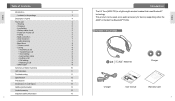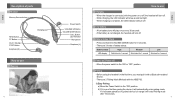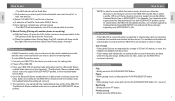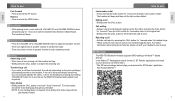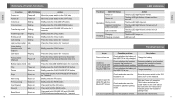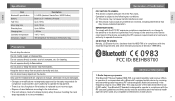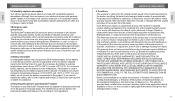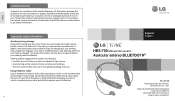LG HBS-700 Support Question
Find answers below for this question about LG HBS-700.Need a LG HBS-700 manual? We have 1 online manual for this item!
Question posted by phperlhall0 on September 22nd, 2012
Cant Connect To New Samsung Galaxy. It Will Not Recognize The Device. Help
The person who posted this question about this LG product did not include a detailed explanation. Please use the "Request More Information" button to the right if more details would help you to answer this question.
Current Answers
Related LG HBS-700 Manual Pages
LG Knowledge Base Results
We have determined that the information below may contain an answer to this question. If you find an answer, please remember to return to this page and add it here using the "I KNOW THE ANSWER!" button above. It's that easy to earn points!-
Blu-ray player: Network Troubleshooting - LG Consumer Knowledge Base
... the router's documentation for information about how to adjust the network settings manually. If the device still fails to connect to the internet, it may be necessary to enable and setup a DMZ. Once you... gateway, and DNS server. 1. In most cases, setting up a [Static IP] address will help with the [Dynamic IP] setup option, verify that the router is not configured to use a network... -
Transfer Music & Pictures LG Dare - LG Consumer Knowledge Base
... contacts facing down. 2.Connect your phone to your phone). The PC will recognize the phone as a 'removable disk'. Article ID: 6131 Last updated: 23 Jun, 2009 Views: 10827 Also read Pairing Bluetooth Devices LG Dare Transfer Music & Pictures LG Voyager Mobile Phones: Lock Codes Troubleshooting tips for the Bluetooth stereo headset (HBS-250). When the... -
Dishwasher: How to connect Drain Hose - LG Consumer Knowledge Base
Connect drain lines from other devices to drain. supply! * Article ID: 3072 Views: 3848 Bottom Freezer My dishwasher isn't cleaning...160; connection hose (Figure 3) to the sink, disposer or Dishwasher OE Error Code Dishwasher not drying Dishwasher ...
Similar Questions
Where To Find User Manual For Lg Bluetooth Headset Hbs-250
(Posted by dopeto 9 years ago)
How Do I Connect To My Samsung Galaxy 3? It Will Not Connect To Headset : (
(Posted by phperlhall0 11 years ago)