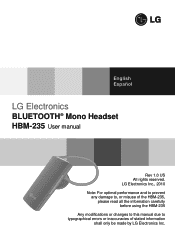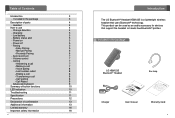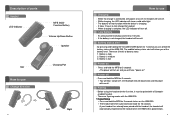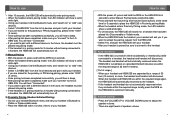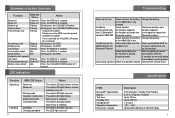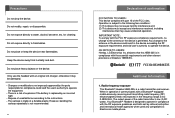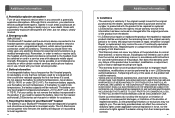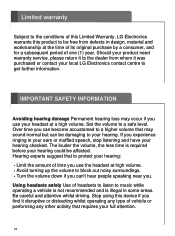LG HBM-235 Support Question
Find answers below for this question about LG HBM-235.Need a LG HBM-235 manual? We have 1 online manual for this item!
Question posted by ussenterprise707 on April 15th, 2013
My Head Use To Work Fine, Then I Stopped Connecting To My Phone. It Beeps 4 Tim
It beeps 4 times fast and a few miniutes it shuts off. It says battery is full.
Current Answers
Related LG HBM-235 Manual Pages
LG Knowledge Base Results
We have determined that the information below may contain an answer to this question. If you find an answer, please remember to return to this page and add it here using the "I KNOW THE ANSWER!" button above. It's that easy to earn points!-
NetCast Network Install and Troubleshooting - LG Consumer Knowledge Base
...say it to the next section. It will be default) and press Enter. 4) Wait for it 's finished. First, try using...connection with the update. Wireless connection info. LG doesn't sale these are separate articles for LG NetCast network enabled TVs. Most of the Internet apps should work fine. Tips & Dynex DXWGRTR Belkin N+ Router Shared folders are using...Clock losing time Cable Card ... -
Troubleshooting Electric Range - LG Consumer Knowledge Base
...beeps and displays any F code error. • Touch CLEAR/OFFto clear the display and stop beeping. Use...fast enough • Appliance must be accessible for range clearance. If fault recurs, record fault number. Improper cookware being used... Surface units do not work properly - Check to ...time and expense. If floor is not level. • Food spillovers not cleaned before next use... -
Plumbing Noises - LG Consumer Knowledge Base
...say, a few repetitions.) Thus the problem with the one at a time...off the main water shut-off the water and...uses a lever to slide easier as a temporary fix. The type you made to suddenly stop... be closed fast enough to ...work fine. Noise unrelated to valve opening two or more sprinkler heads are not experienced with time... live with hose connections. The noise results...