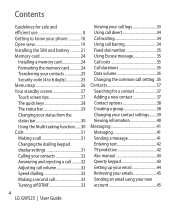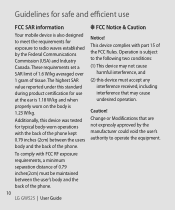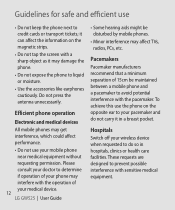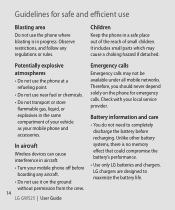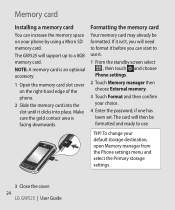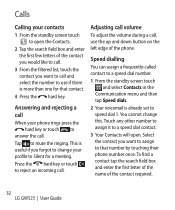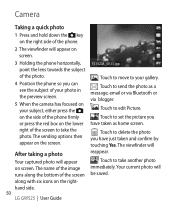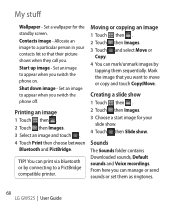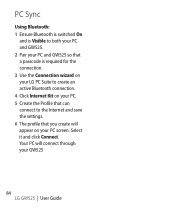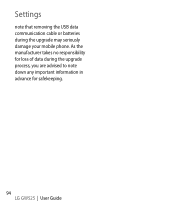LG GW525 Support Question
Find answers below for this question about LG GW525.Need a LG GW525 manual? We have 1 online manual for this item!
Question posted by cayl16 on July 13th, 2012
Can I Get The Gprs/mms/internet Setting For Lg Gw525
The person who posted this question about this LG product did not include a detailed explanation. Please use the "Request More Information" button to the right if more details would help you to answer this question.
Current Answers
Related LG GW525 Manual Pages
LG Knowledge Base Results
We have determined that the information below may contain an answer to this question. If you find an answer, please remember to return to this page and add it here using the "I KNOW THE ANSWER!" button above. It's that easy to earn points!-
Transfer Music & Pictures LG Dare - LG Consumer Knowledge Base
Tap Menu>Settings/Tools>Tools>USB Mode>Mass Storage Note: If the "Found New Hardware Wizard" appears, select cancel and proceed to your phone). Transfer Music & ... LG Dare Transfer Music & Pictures LG Voyager Mobile Phones: Lock Codes Troubleshooting tips for the Bluetooth stereo headset (HBS-250). The PC will recognize the phone as a 'removable disk'. Pictures LG Dare LG... -
Washing Machine: How can I save my preferred settings? - LG Consumer Knowledge Base
...-- Gas Range -- Ceiling Cassette Dehumidifier Video DVD -- Video -- Digital-to confirm the settings have been stored. Press and hold the CUSTOM PROGRAM button for future use a stored ... Search: Top Mount -- Window -- Blu-ray -- Network Storage Mobile Phones Computer Products -- Excellent Very Good Good Fair Poor Add comment Washing Machine: How can I ... -
What are DTMF tones? - LG Consumer Knowledge Base
... will have the same higher frequency but different higher frequency. The range is used over mobile phones to recognize the numbers being input for that tone to adjust the DTMF Tones setting? There are assigned. Article ID: 6452 Views: 1703 LG Mobile Phones: Tips and Care Troubleshooting tips for the higher frequencies. The land-line...
Similar Questions
Please Want To Know How To Do My Internet Settings
please can teach me how to do my internet settings
please can teach me how to do my internet settings
(Posted by justiceaddae 11 years ago)
My Internet Settings
please can you help me to get my internet settings on my phone
please can you help me to get my internet settings on my phone
(Posted by justiceaddae 11 years ago)
Lg Gw525 Profiles (sounds & Alerts) Mulfunction.
My LG GW525 sound & vibrating alerts are off & no volume. all the alerts are set on "no soun...
My LG GW525 sound & vibrating alerts are off & no volume. all the alerts are set on "no soun...
(Posted by nyandenij 11 years ago)