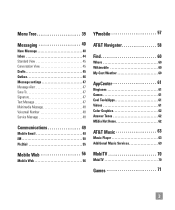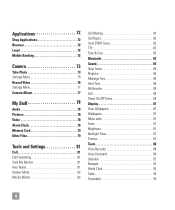LG GT550 Support Question
Find answers below for this question about LG GT550.Need a LG GT550 manual? We have 3 online manuals for this item!
Question posted by belenmye on June 1st, 2014
How To Set Individual Message Tones Lg Encore
The person who posted this question about this LG product did not include a detailed explanation. Please use the "Request More Information" button to the right if more details would help you to answer this question.
Current Answers
Answer #1: Posted by TechSupport101 on June 1st, 2014 11:26 AM
Hi. Do see the tones section of the phones manual here http://www.helpowl.com/manuals/LG/GT550/121701 for your options
Related LG GT550 Manual Pages
LG Knowledge Base Results
We have determined that the information below may contain an answer to this question. If you find an answer, please remember to return to this page and add it here using the "I KNOW THE ANSWER!" button above. It's that easy to earn points!-
Transfer Music & Pictures LG Voyager - LG Consumer Knowledge Base
... cancel and proceed to view files'. 5. The PC will recognize the phone as a removable disk. Tap Menu>Settings/Tools>Tools>USB Mode>Mass Storage. Copy and paste..., 2009 Views: 6339 Transfer Music & Pictures LG Dare LG Mobile Phones: Tips and Care What are DTMF tones? Note: It is recommended you format your phone). 7. To transfer pictures to 4GB) into your computer using ... -
What are DTMF tones? - LG Consumer Knowledge Base
... numbers will have the same higher frequency but a different lower frequency. Mobile phone networks use and not for any specific model) o MENU o SETTINGS o DTMF Tones o Normal or Long With touch-tone land-line phones, pressing a key on a phone keypad (as well as DTMF (Dual Tone Multiple Frequencies) tones. DTMF can then "listen" and decode that key. For troubleshooting purposes... -
Chocolate Touch (VX8575) Back Cover Removal and Installation - LG Consumer Knowledge Base
...the phone. Make sure that the power to the phone has been turned off before you can install the battery and micro SD card on the battery cover are DTMF tones? ...as illustrated). 3. Para instalar la cubierta trasera 1. Pictures LG Dare LG Mobile Phones: Tips and Care Mobile Phones: Lock Codes Pairing Bluetooth Devices LG Dare Sosteoga firmemente el teléfono con ambas ...
Similar Questions
How To Rest Factory Settings On My Lg Gs170 Mobile Phone
how to rest factory settings on my LG GS170 mobile phone
how to rest factory settings on my LG GS170 mobile phone
(Posted by matbie20 9 years ago)
Message Tones
How/can i set different message tones, for individual e mail and text accounts on my lf d500? I
How/can i set different message tones, for individual e mail and text accounts on my lf d500? I
(Posted by mizredtee 10 years ago)