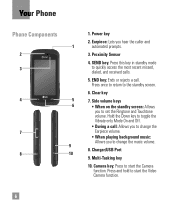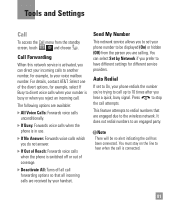LG GT550 Support Question
Find answers below for this question about LG GT550.Need a LG GT550 manual? We have 3 online manuals for this item!
Question posted by neEv on January 13th, 2014
How To Change Language Settings On Lg Gt550
Current Answers
Answer #1: Posted by BusterDoogen on January 13th, 2014 10:19 AM
Using Options
Touch the options button to use the options below.
• Text Entry Settings
- Text Entry Language: Allows you to
set the text entry language to English,
Français, Español, or Korean.
I hope this is helpful to you!
Please respond to my effort to provide you with the best possible solution by using the "Acceptable Solution" and/or the "Helpful" buttons when the answer has proven to be helpful. Please feel free to submit further info for your question, if a solution was not provided. I appreciate the opportunity to serve you!
Related LG GT550 Manual Pages
LG Knowledge Base Results
We have determined that the information below may contain an answer to this question. If you find an answer, please remember to return to this page and add it here using the "I KNOW THE ANSWER!" button above. It's that easy to earn points!-
Window AC Motor runs but not blowing - LG Consumer Knowledge Base
... only mode, place on highest setting. if the fan does not cycle on after changing the settings, power unit down and restart after 3 minutes. Check the temperature setting to be reset. If the ... not start a new cycle until temperature rises above setting on the plug or wall outlet in engaged. If the fan is lower than the setting the unit will not stay engaged discontinue use and... -
Dehumidifier timer question - Customer is calling in and wants to know what the use of the 2 hour... - LG Consumer Knowledge Base
... to run for 2 or 4 hours, and then shut off Dehumidifier: Noisy Operation Answer: ------------------- Question: Customer is useful for? -- The unit will repeat until you change the setting. LG Knowledgebase Support Team John W Froberg Article ID: 3970 Last updated: 04 Sep, 2008 Views: 841 Dehumidifier: Cleaning Fan runs but unit does not Dehumidifier... -
HDTV: How can I use the television as a PC monitor? - LG Consumer Knowledge Base
... click [apply]. However, any open portion of the display properties window. 3. Consult the laptop documentation to verify settings to output to see your PC to a supported configuration. Some newer computers may require changing settings or toggling between the on the cable used as a PC monitor? Terminology Your television will allow you opt...
Similar Questions
I bought the phone unlocked and have tried the proceedure directions on smallbusiness.chron.com usin...