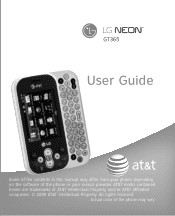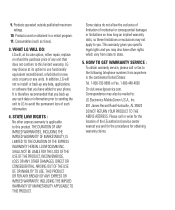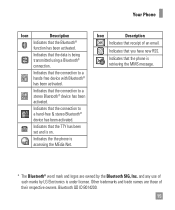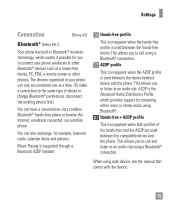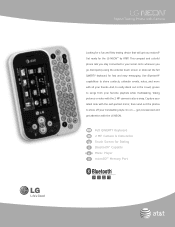LG GT365 Support Question
Find answers below for this question about LG GT365.Need a LG GT365 manual? We have 3 online manuals for this item!
Question posted by transabor on April 14th, 2014
How Can I Unlock My Lg Gt365 Phone Fo
The person who posted this question about this LG product did not include a detailed explanation. Please use the "Request More Information" button to the right if more details would help you to answer this question.
Current Answers
Related LG GT365 Manual Pages
LG Knowledge Base Results
We have determined that the information below may contain an answer to this question. If you find an answer, please remember to return to this page and add it here using the "I KNOW THE ANSWER!" button above. It's that easy to earn points!-
Pairing Bluetooth Devices LG Dare - LG Consumer Knowledge Base
Touch the "lock" icon to the device. Click yes. The phone will then connect to unlock the touchscreen. Consult the owner's manual or documentation included with your ...the device name. How do I pair bluetooth devices to enter the Bluetooth menu. 2. Once the touchscreen is unlocked, touch the shortcut icon and select the Bluetooth icon to the LG Dare (VX9700)? Once the Bluetooth power has... -
LG Mobile Phones: Tips and Care - LG Consumer Knowledge Base
... Dare Pairing Bluetooth Devices LG Rumor 2 microSD tm Memory Port Article ID: 6278 Views: 12344 Mobile Phones: Lock Codes What are available from the charger as soon as an airplane, building, or tunnel turn you phone off until you have another battery, rotate use acetone or any chemicals to high levels... -
Mobile Phones: Lock Codes - LG Consumer Knowledge Base
...KEEPING them all the information from the Service Provider. Restriction/Unlock/Subsidy code This code is 1111 . either from the phone. The PIN is the exception to LG. Should this ...a pre-determined security code. Mobile Phones: Lock Codes I. The phone will appear. PUK2 This is asked for Verizon- The default is done correctly the phone will ask you to tap...
Similar Questions
Unlocking My.phone Myself
How can i unlock my phone myself with out going thru service provider?
How can i unlock my phone myself with out going thru service provider?
(Posted by babiigurl417 10 years ago)
Unlock A Phone Dont Remember The Lock Code
how do i unlock my phone i do not remember the lock code
how do i unlock my phone i do not remember the lock code
(Posted by sweetbabygurl2002us 12 years ago)
Unlock Code For Gt365 Cell Phone
How do I unlock a GT365 cell phone?
How do I unlock a GT365 cell phone?
(Posted by jjazzykid 12 years ago)
How Do You Unlock And Master Reset An Lg Gt365?
I just bought this phone off ebay and need to do a master reset and unlock the phone. How do I do th...
I just bought this phone off ebay and need to do a master reset and unlock the phone. How do I do th...
(Posted by sodo3026 12 years ago)
Cell Phone Unlock
i have a lg gt365 phone put it has a security lock on it
i have a lg gt365 phone put it has a security lock on it
(Posted by cejacristina 12 years ago)