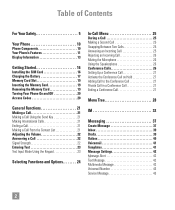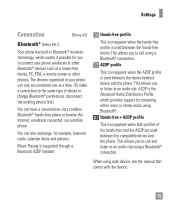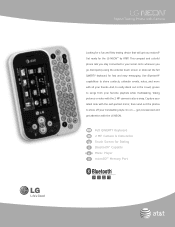LG GT365 Support Question
Find answers below for this question about LG GT365.Need a LG GT365 manual? We have 3 online manuals for this item!
Question posted by Kitpywo on May 7th, 2014
How Do You Save A Received Text Message To Sd Card Gt365
The person who posted this question about this LG product did not include a detailed explanation. Please use the "Request More Information" button to the right if more details would help you to answer this question.
Current Answers
Related LG GT365 Manual Pages
LG Knowledge Base Results
We have determined that the information below may contain an answer to this question. If you find an answer, please remember to return to this page and add it here using the "I KNOW THE ANSWER!" button above. It's that easy to earn points!-
Programming the Information Display for HDTV Receiver - LG Consumer Knowledge Base
... provide detailed descriptions of program. 2 Press INFO or EXIT while the Program Information is an Extended Text Message available to indicate that the current program is Dolby Digital. / Video DVD Programming the Information Display for HDTV Receiver Program Information Display The Program Information appears whenever you can select one of those other audio... -
Channel and Program Display for Set Top Box - LG Consumer Knowledge Base
...in a different language. j) Content Advisory Icon Content Advisory data is an Extended Text Message that provides detailed descriptions of the current channel. The Program Information disappears from ...160; e) Block information Displays the block information such as HD (High Definition) or SD (Standard Definition). When multiple audio tracks are included on the TV screen (Channel number,... -
Chocolate Touch (VX8575) Back Cover Removal and Installation - LG Consumer Knowledge Base
... batería. Pictures LG Dare LG Mobile Phones: Tips and Care Mobile Phones: Lock Codes Pairing Bluetooth Devices LG Dare Also, always ensure that the hooks on the phone. Para instalar la cubierta trasera 1. ...& Make sure that the power to the phone has been turned off before you can install the battery and micro SD card on the battery cover are DTMF tones? Asegure ...
Similar Questions
I Cant Receive Text Messages
I can send text messages but i cant receive them
I can send text messages but i cant receive them
(Posted by Nellywilsondw 7 years ago)
Unable To Receive Text Messages On Safelink Cell Phone, Lg 320g.
Unable to receive text messages on SafeLink cell phone, LG 320G. Able to send texts, make and receiv...
Unable to receive text messages on SafeLink cell phone, LG 320G. Able to send texts, make and receiv...
(Posted by Jimbert344 11 years ago)
Lg Gt 365 At&t Don T Receiving Croatian Sim Card(t-mobile, Vip...)
I ordered lg from Amazon.com and mobile never works on at&t sim card. In Croatia, mobile can wor...
I ordered lg from Amazon.com and mobile never works on at&t sim card. In Croatia, mobile can wor...
(Posted by josiptale 12 years ago)
How Can I Read An Offline Instant Message On My Lg Gt365 Mobile Phone On Live Im
(Posted by amillia 12 years ago)
Lg Gt540 Mobile Phone Screen Frozen After Upgrade Stopped After 20 Minutes
bought my phone in Dubai - upgrade stopped after 20 minutes - now phone freezes on LG logo screen wh...
bought my phone in Dubai - upgrade stopped after 20 minutes - now phone freezes on LG logo screen wh...
(Posted by vagahenry 12 years ago)