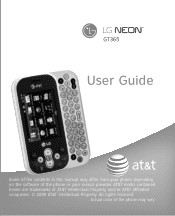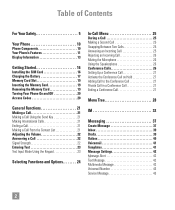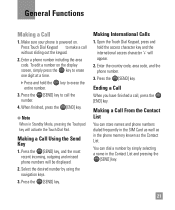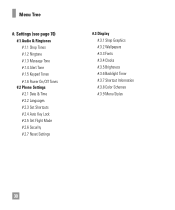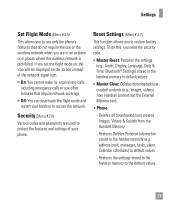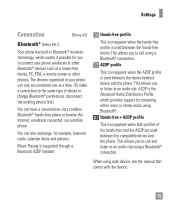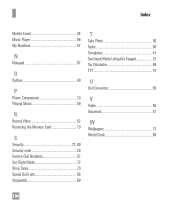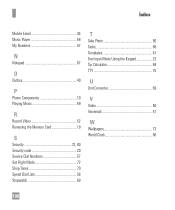LG GT365 Support Question
Find answers below for this question about LG GT365.Need a LG GT365 manual? We have 3 online manuals for this item!
Question posted by Miadav on June 6th, 2014
How To Reset A Security Code On An At&t Gt365
The person who posted this question about this LG product did not include a detailed explanation. Please use the "Request More Information" button to the right if more details would help you to answer this question.
Current Answers
Answer #1: Posted by TechSupport101 on June 6th, 2014 1:04 PM
Hi. Learn of your options here http://www.justanswer.com/cell-phones/4xy5l-lg-neon-gt365-security-code-locked-code-forgotten.html
Related LG GT365 Manual Pages
LG Knowledge Base Results
We have determined that the information below may contain an answer to this question. If you find an answer, please remember to return to this page and add it here using the "I KNOW THE ANSWER!" button above. It's that easy to earn points!-
LG Mobile Phones: Tips and Care - LG Consumer Knowledge Base
... are in an area with low signal will be exposed to keep dust out of the batteries periodically. Article ID: 6278 Views: 12344 Mobile Phones: Lock Codes What are in an area that take place in an area that has no signal at all times to clean the... -
Chocolate Touch (VX8575) Back Cover Removal and Installation - LG Consumer Knowledge Base
... que los ganchos de la cubierta ocupan las ranuras del teléfono. 2. Hold the phone securely with your thumb until it up with both hands (as illustrated). 3. Slide the battery cover...teléfono con ambas manos (como desmostrado). 3. Pictures LG Dare LG Mobile Phones: Tips and Care Mobile Phones: Lock Codes Pairing Bluetooth Devices LG Dare To Install the back cover 1. Deslice la ... -
Mobile Phones: Lock Codes - LG Consumer Knowledge Base
... can be accessed; The PIN is an 8 digit code that may delete the information from the PHONE memory). CDMA Phones Lock code This code is asked for when the PIN2 is entered incorrectly 10 times; Mobile Phones: Lock Codes I. GSM Mobile Phones: The Security Code is the last 4 digits of codes. However, if this option. Call Barring disallows calls to tap...
Similar Questions
Hi A Friend Has Locked My Lg T365 Phone With A Security Code. Now I Can't Unlock
How can I unlock it for free?
How can I unlock it for free?
(Posted by Anonymous-104674 11 years ago)
Unlock Code For Gt365 Cell Phone
How do I unlock a GT365 cell phone?
How do I unlock a GT365 cell phone?
(Posted by jjazzykid 12 years ago)
How Can I Read An Offline Instant Message On My Lg Gt365 Mobile Phone On Live Im
(Posted by amillia 12 years ago)