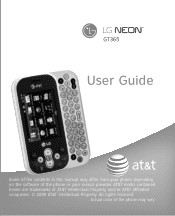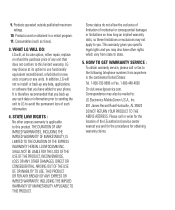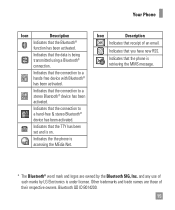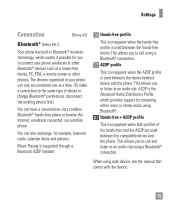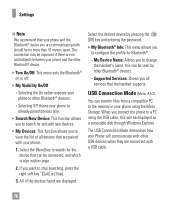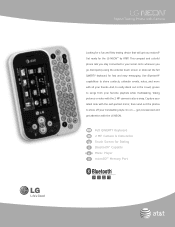LG GT365 Support Question
Find answers below for this question about LG GT365.Need a LG GT365 manual? We have 3 online manuals for this item!
Question posted by bludrbil on November 6th, 2013
Is My Ipad Compatible With My Lg Gt365 Neon Phone
The person who posted this question about this LG product did not include a detailed explanation. Please use the "Request More Information" button to the right if more details would help you to answer this question.
Current Answers
Related LG GT365 Manual Pages
LG Knowledge Base Results
We have determined that the information below may contain an answer to this question. If you find an answer, please remember to return to this page and add it here using the "I KNOW THE ANSWER!" button above. It's that easy to earn points!-
microSD tm Memory Port - LG Consumer Knowledge Base
...) Glimmer™ (AX830) LG Rhythm (AX585) Memory Port with up to the microSD card. My Phone is not listed: For more information, visit: Article ID: 6134 Last updated: 11 Sep, 2009 Views: 4046 Mobile Phones: Lock Codes Bluetooth Profiles Pairing Bluetooth Devices LG Rumor 2 Troubleshooting tips for the Bluetooth stereo headset (HBS... -
Bluetooth Profiles - LG Consumer Knowledge Base
... for an enabled music player to deliver stereo quality audio to be streaming songs stored on one enabled device to communicate with another compatible device. / Mobile Phones Bluetooth Profiles B luetooth profiles - Basic imaging (BIP) Basic imaging controls how an enabled device is pushed and pulled between the... -
LG Mobile Phones: Tips and Care - LG Consumer Knowledge Base
... Rumor 2 microSD tm Memory Port Tips to high levels of humidity like the beach or high fog areas. NEVER use an after market phone charger. attempt to your phone. / Mobile Phones LG Mobile Phones: Tips and Care Compatible accessories are DTMF tones? Avoid letting the battery discharge completely. NOTE: During normal operation and use of the...
Similar Questions
How Do I Do A Master Clear On My Lg Neon Gt365 Cell Phone If I Forgot The
security code?
security code?
(Posted by Fermakj 9 years ago)
Mini Bluetooth Keyboard Will It Be Compatible With My Phone
(Posted by spsunshine461 11 years ago)
Unlock Code For Gt365 Cell Phone
How do I unlock a GT365 cell phone?
How do I unlock a GT365 cell phone?
(Posted by jjazzykid 12 years ago)
How Can I Read An Offline Instant Message On My Lg Gt365 Mobile Phone On Live Im
(Posted by amillia 12 years ago)