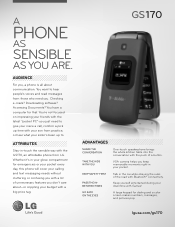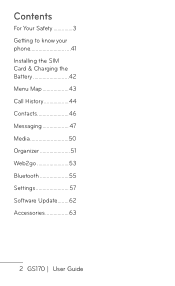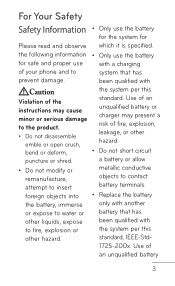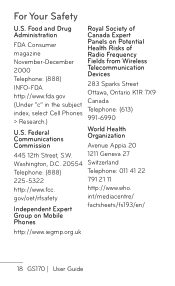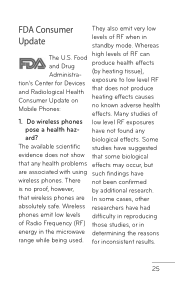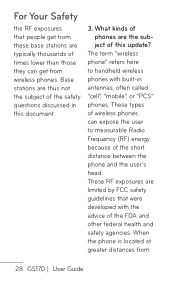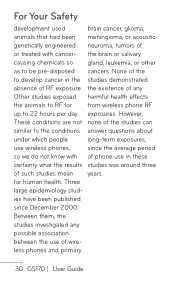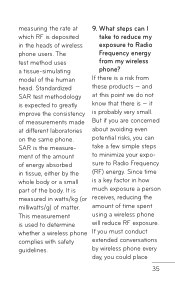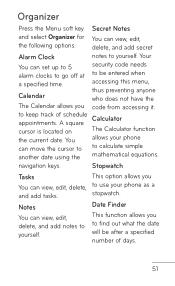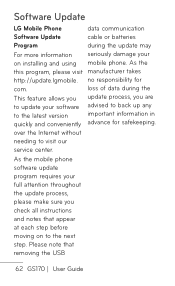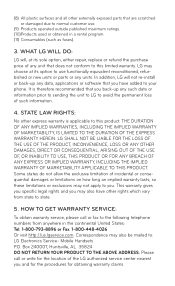LG GS170 Support Question
Find answers below for this question about LG GS170.Need a LG GS170 manual? We have 3 online manuals for this item!
Question posted by latriniaking on March 5th, 2013
How Do You Unlock It I Locked Myself Out And Don't Know The Security Code
The person who posted this question about this LG product did not include a detailed explanation. Please use the "Request More Information" button to the right if more details would help you to answer this question.
Current Answers
Related LG GS170 Manual Pages
LG Knowledge Base Results
We have determined that the information below may contain an answer to this question. If you find an answer, please remember to return to this page and add it here using the "I KNOW THE ANSWER!" button above. It's that easy to earn points!-
Pairing Bluetooth Devices LG Rumor 2 - LG Consumer Knowledge Base
... and you wish to LG Bluetooth stereo speakers (MSB-100). 4. Transfer Music & Pictures LG Voyager Mobile Phones: Lock Codes What are pairing to use with the device. detailed directions on the option to place the device...the device you will be in the device list. / Mobile Phones Pairing Bluetooth Devices LG Rumor 2 NOTE: Before you begin using your Bluetooth device. -
Chocolate Touch (VX8575) Back Cover Removal and Installation - LG Consumer Knowledge Base
... the phone securely with both hands (as illustrated) 2. Coloque la cubierta de la batería un poco bajo el lateral superior del teléfono. Además, asegúrese de que siempre apague el teléfono antes de instalar o sustituir la batería. Pictures LG Dare LG Mobile Phones: Tips and Care Mobile Phones: Lock Codes... -
Mobile Phones: Lock Codes - LG Consumer Knowledge Base
...it is backed up . GSM Mobile Phones: The Security Code is used to have a pre-determined security code. PIN / PIN1 It is used to travel abroad with the phone or switch service providers. Call ... Service Provider. CDMA Phones Lock code This code is asked for when the PIN2 is 0000 for a PUK code (read further below). the default lock code is 2431 Should the code be changed , the only...
Similar Questions
How To Find Security Code For Cell Phone Model Number Gs170
(Posted by sonnycor 10 years ago)
How Do I Bypass The Security Code On My Lg-s170?
I accidently forgot my password or security code and now, I cannot even get to the menu option to re...
I accidently forgot my password or security code and now, I cannot even get to the menu option to re...
(Posted by sdasque 10 years ago)
,locked Out Of My Lg480g Don Know Security Code Account Info Nothing What Do I D
(Posted by Spooky0740 10 years ago)