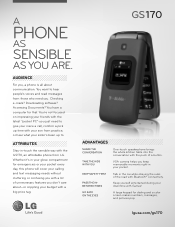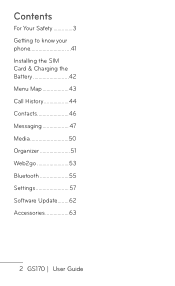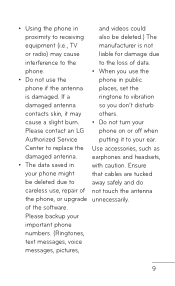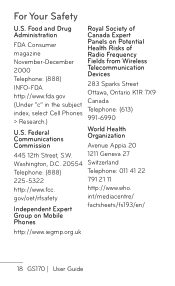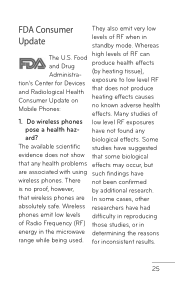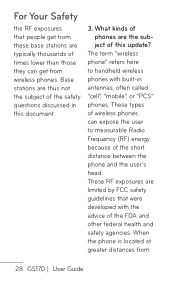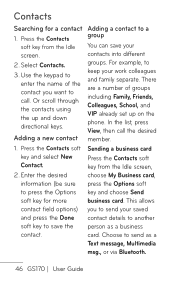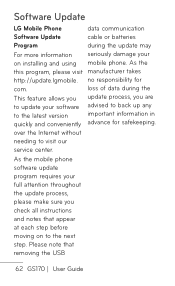LG GS170 Support Question
Find answers below for this question about LG GS170.Need a LG GS170 manual? We have 3 online manuals for this item!
Question posted by eldesmo on April 3rd, 2014
Lg Gs170 How To Save To Sim Card
The person who posted this question about this LG product did not include a detailed explanation. Please use the "Request More Information" button to the right if more details would help you to answer this question.
Current Answers
Related LG GS170 Manual Pages
LG Knowledge Base Results
We have determined that the information below may contain an answer to this question. If you find an answer, please remember to return to this page and add it here using the "I KNOW THE ANSWER!" button above. It's that easy to earn points!-
Washing Machine: How can I save my preferred settings? - LG Consumer Knowledge Base
...Oven Cook Top -- Blu-ray -- Projection TV -- It allows you to save my preferred settings? Press and hold the CUSTOM PROGRAM button for my washing ...steam fresh cycle on my LG washer? All Rights Reserved. Digital Transition -- -- Network Storage Mobile Phones Computer Products -- Press the "start" button. Digital Transition Information Home Theater Audio -- Home Audio... -
Chocolate Touch (VX8575) Back Cover Removal and Installation - LG Consumer Knowledge Base
... hasta que encaje en su lugar. Pictures LG Dare LG Mobile Phones: Tips and Care Mobile Phones: Lock Codes Pairing Bluetooth Devices LG Dare Make sure that the power to the phone has been turned off before you can install the battery and micro SD card on the battery cover are DTMF tones? Para quitar... -
Mobile Phones: Lock Codes - LG Consumer Knowledge Base
... the information from the phone. Mobile Phones: Lock Codes I. PIN2 It is locked, to tap the screen, after the phone turns on the phone as a simple PIN or an alphanumeric code. CDMA Phones Lock code This code is asked for when the phone is used to Unlock the Phone after which the SIM card will be contacted to...
Similar Questions
Sim Card Info
Hi, I was wondering the SIM card size and where to buy one for this specific phone?
Hi, I was wondering the SIM card size and where to buy one for this specific phone?
(Posted by bltyler1524 2 years ago)
Can Sim Card Be Removed Vm 170
can SIM card in vm 170 phone be replaced
can SIM card in vm 170 phone be replaced
(Posted by Fredhess 7 years ago)
How Do I Remove A Sim Card From This Phone?
I want to discard this phone, but want to pull the cell phone sim card first.
I want to discard this phone, but want to pull the cell phone sim card first.
(Posted by azislin 9 years ago)
My Coolpad Quattro 4g Wont Acknowledge Its Sim Card
why wont my coolpad quattro 4g wont acknowledge its sim card?
why wont my coolpad quattro 4g wont acknowledge its sim card?
(Posted by allniter2382 11 years ago)