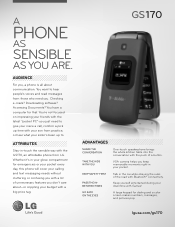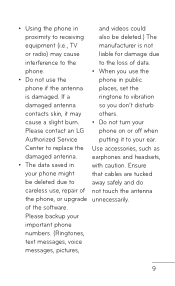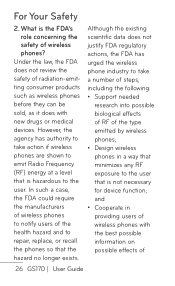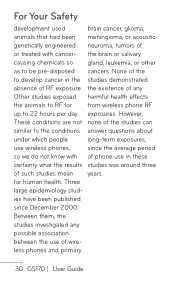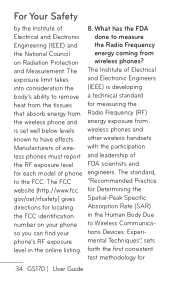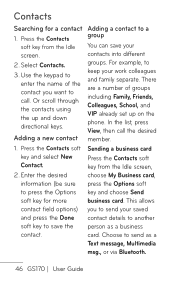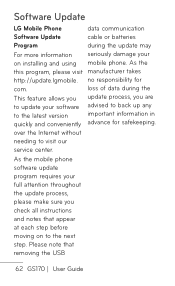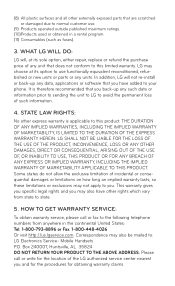LG GS170 Support Question
Find answers below for this question about LG GS170.Need a LG GS170 manual? We have 3 online manuals for this item!
Question posted by johh4 on September 10th, 2014
Where Are Home Phone Numbers Stored On Lg Gs170
The person who posted this question about this LG product did not include a detailed explanation. Please use the "Request More Information" button to the right if more details would help you to answer this question.
Current Answers
Related LG GS170 Manual Pages
LG Knowledge Base Results
We have determined that the information below may contain an answer to this question. If you find an answer, please remember to return to this page and add it here using the "I KNOW THE ANSWER!" button above. It's that easy to earn points!-
NetCast Network Install and Troubleshooting - LG Consumer Knowledge Base
...cross-over cable and make sure port 443 is plugged in a store will be default) and press Enter. 3) Wait for our connected... you of the Internet apps should work fine. Sometimes that number up every now and again. The MAC address for a long...connection to your home network allows the TV to give the TV. Then you need a software connection, which is where your home network. It... -
Washing Machine: How can I save my preferred settings? - LG Consumer Knowledge Base
... 603 Comments: 0 Also read What is auto load weight detection on my LG washer? NAS | Glossary Home LG Service & Support / / Washers This article was: Side by Side -- Radiant Cooktop -- DVD ... you created the custom program. Gas Range -- Network Storage Mobile Phones Computer Products -- It allows you to store a customized wash cycle for on the clothing What does Direct... -
Mobile Phones: Lock Codes - LG Consumer Knowledge Base
...default lock code is 0000 for a PUK code (read further below). Mobile Phones: Lock Codes I. GSM Mobile Phones: The Security Code is usually required or requested when wanting to LG.... incorrectly 10 times in a row. The PIN is a number tied to Unlock the Phone after the phone turns on page 25 of the cell phone number. Should this rule- and since we do Reset Defaults/Master...
Similar Questions
How To Rest Factory Settings On My Lg Gs170 Mobile Phone
how to rest factory settings on my LG GS170 mobile phone
how to rest factory settings on my LG GS170 mobile phone
(Posted by matbie20 9 years ago)
How To Find Security Code For Cell Phone Model Number Gs170
(Posted by sonnycor 10 years ago)
How Do I Program My Lg800g In Order To Retrieve Voice Messages On My Home Phone?
(Posted by bill6150 11 years ago)