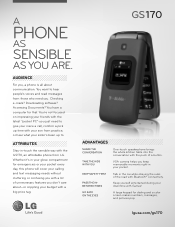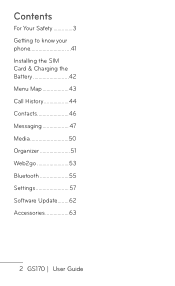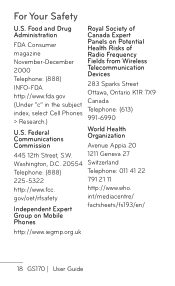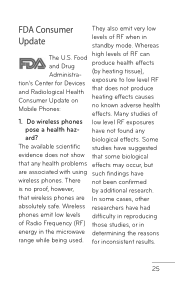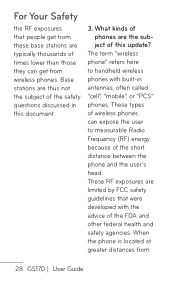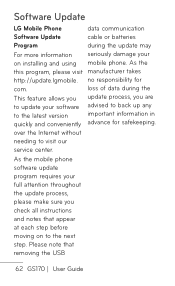LG GS170 Support Question
Find answers below for this question about LG GS170.Need a LG GS170 manual? We have 3 online manuals for this item!
Question posted by ooiliderv on March 28th, 2014
How To Change The Ringtone On An Lg Gs170
The person who posted this question about this LG product did not include a detailed explanation. Please use the "Request More Information" button to the right if more details would help you to answer this question.
Current Answers
Related LG GS170 Manual Pages
LG Knowledge Base Results
We have determined that the information below may contain an answer to this question. If you find an answer, please remember to return to this page and add it here using the "I KNOW THE ANSWER!" button above. It's that easy to earn points!-
LG Mobile Phones: Tips and Care - LG Consumer Knowledge Base
... signal strength is low. Network Storage Transfer Music & Pictures LG Dare Pairing Bluetooth Devices LG Dare Pairing Bluetooth Devices LG Rumor 2 microSD tm Memory Port / Mobile Phones LG Mobile Phones: Tips and Care Compatible accessories are available from the charger as soon as an airplane, building, or tunnel turn you... -
Washing Machine: How can I save my preferred settings? - LG Consumer Knowledge Base
Double Wall Oven -- Induction Cooktop Ranges -- Video -- LCD Projection -- Projection TV -- Network Storage Mobile Phones Computer Products -- NAS | Glossary Home LG Service & Support / / Washers This article was: Excellent Very Good Good Fair Poor Add comment Washing Machine: How can I ... -
Mobile Phones: Lock Codes - LG Consumer Knowledge Base
...when the PIN2 is the exception to access the Security menu and when performing Reset Defaults. Mobile Phones: Lock Codes I. Call Barring disallows calls to the SIM, it will permanently block ... entered but has been forgotten, it has been personalized. This software reload or flash can be changed , the only way to reset it is by sending the device to or provide these types ...
Similar Questions
How To Rest Factory Settings On My Lg Gs170 Mobile Phone
how to rest factory settings on my LG GS170 mobile phone
how to rest factory settings on my LG GS170 mobile phone
(Posted by matbie20 9 years ago)