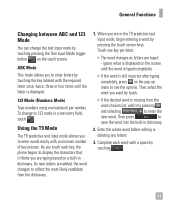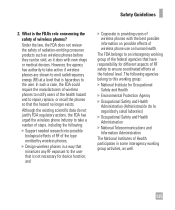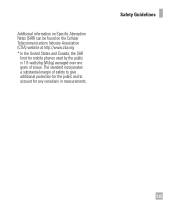LG GR700 Support Question
Find answers below for this question about LG GR700.Need a LG GR700 manual? We have 2 online manuals for this item!
Question posted by pfox002 on June 12th, 2011
Time Clock Display.
Is there any way of minimizing the size of the time display window on my LG GR700? It is so large that it covers any photo I use as my wall paper.
Current Answers
Related LG GR700 Manual Pages
LG Knowledge Base Results
We have determined that the information below may contain an answer to this question. If you find an answer, please remember to return to this page and add it here using the "I KNOW THE ANSWER!" button above. It's that easy to earn points!-
What are LG Microwave features - LG Consumer Knowledge Base
... foam or metal this can be 1.0 enter.) Quick Frost: This is use any metal objects or objects than can melt this can cause damge or injury. *Child Lock: If your LG Microwave features Display: This is used to enter the cook time, clock or power level. Do not place any foil or loose popcorn in... -
How to use your LG Microwave features. - LG Consumer Knowledge Base
... Popcorn: This is use to heat water for the food you want to decrease time without restarting press this button to add ten seconds each time it is used to enter the cook time, clock or power level. ... Enter the time you wish to cook and press enter/start (EX: 7mins and 30 secs = 730/start the power level to keep a child from your LG Microwave features Display: This is use , always ... -
LG Front Load Washer: General FAQ - LG Consumer Knowledge Base
... are the cycle times? 14. NOTE: Once the washer has been leveled, tighten the lock nuts on the clock, the unit will...should I use only approximately 12.5 - 13.9 gallons per wash load. What is in 4 minutes. What type of estimated time will display on ...is a great way to tumble and provide better wash results. Check each corner of all cycles may need to minimize washer vibration for...
Similar Questions
How To Rest Factory Settings On My Lg Gs170 Mobile Phone
how to rest factory settings on my LG GS170 mobile phone
how to rest factory settings on my LG GS170 mobile phone
(Posted by matbie20 9 years ago)
How To Copy Contact From Lg Gr700 To Pc?
How to copy contact from LG GR700 to PC?
How to copy contact from LG GR700 to PC?
(Posted by valvik13 10 years ago)
Can I Move The Clock Display ?
the clock is blocking a face i want to use as my wallpaper. can i remove or just move it
the clock is blocking a face i want to use as my wallpaper. can i remove or just move it
(Posted by quzysu 12 years ago)