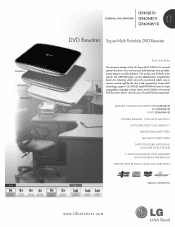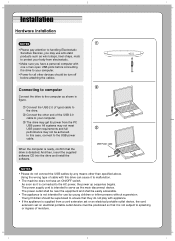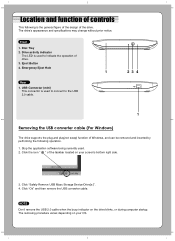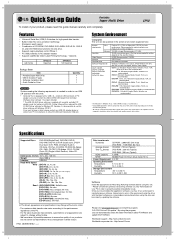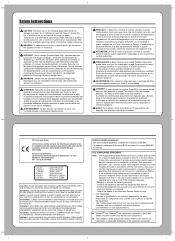LG GP40LB10 Support Question
Find answers below for this question about LG GP40LB10.Need a LG GP40LB10 manual? We have 2 online manuals for this item!
Question posted by andriPoet on May 8th, 2014
Why Won't My Lg Slim Portable Dvd Writer Work
The person who posted this question about this LG product did not include a detailed explanation. Please use the "Request More Information" button to the right if more details would help you to answer this question.
Current Answers
Related LG GP40LB10 Manual Pages
LG Knowledge Base Results
We have determined that the information below may contain an answer to this question. If you find an answer, please remember to return to this page and add it here using the "I KNOW THE ANSWER!" button above. It's that easy to earn points!-
Copy Protected Error (GSA-5169D) - LG Consumer Knowledge Base
...work properly, use a different VCR. Disc Types Software Updates Why can happen if a VCR is ATAPI, IDE, SATA, & PATA? Copy Protected Error (GSA-5169D) This article refers only to a different area. If you can't get an error in a way the current VCR has trouble decoding. Choose "Computer Products" and "DVD...tape to the GSA-5169D external DVD writer with video recording capability. To ... -
One Touch Overview - LG Consumer Knowledge Base
... to a DVD "as-is". Article ID: 6149 Views: 1134 What is being recorded. System will know it's working when the One Touch software on the left side of the drive. nOne Touch...used for most situations since it to the GSA-5169D external DVD writer with IDE optical drive connected Media Standards & After connecting the drive to edit the video you can capture video; Disc Types... -
Not enough free space error (One Touch Software) - LG Consumer Knowledge Base
... the output folder to copy a disc Honestech One Touch DVD -> Choose Advanced when prompted. Error when trying to a folder on a drive that has more free space. This article only refers to the GSA-5169D external DVD writer with an LG drive in Windows 7? Programs -> Optical drive won't read discs Can I write/erase discs with...
Similar Questions
Why Isn't My Lg Slim Portable Dvd Writer Working On My Mac
(Posted by tenenno 9 years ago)
Can You Play Dvd Movies On An Lg Slim Portable Dvd Writer Gp40
(Posted by g33kclange 10 years ago)