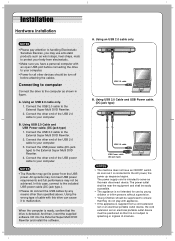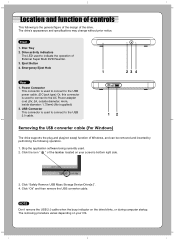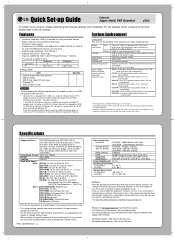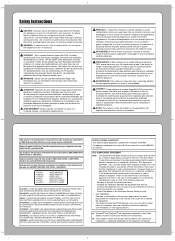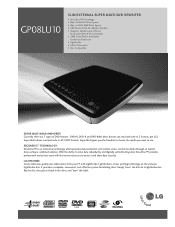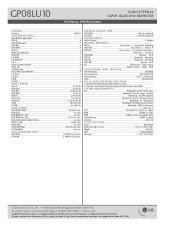LG GP08LU10 Support Question
Find answers below for this question about LG GP08LU10 - LG Super Multi.Need a LG GP08LU10 manual? We have 2 online manuals for this item!
Question posted by knoblochlandsberg on May 16th, 2011
Lg Gp08lu10
Doesn´t work under Windows 7. Could it be a special driver is needed thereto?
Current Answers
Related LG GP08LU10 Manual Pages
LG Knowledge Base Results
We have determined that the information below may contain an answer to this question. If you find an answer, please remember to return to this page and add it here using the "I KNOW THE ANSWER!" button above. It's that easy to earn points!-
How are drive speeds calculated? - LG Consumer Knowledge Base
...these from the outside of the disk, it covers a larger area with the drives speed rating, for DVDs multiply by multiplying 150KB/s (Kilobytes per second) with each revolution of a ...drive won't read discs How do I write/read from drive Specifications. For CDs, the speed rating can be translated to the actual drive speed by 1350 KB/s. The original speed of CD/DVD drives. Optical Drives... -
Does LG have External Drives? - LG Consumer Knowledge Base
... How do I check the firmware version? Technology Does LG make external drives? LG offers 3 External Drives LG GP08LU10 Optical Media LG BE06LU11 Optical Media 18x External Super-Multi DVD Drive 12x DVD-RAM Write speed Double/Dual Layer Compatible Storage USB 2.0 Interface for Faster File Transfer DVD+R, DVD-R/DVD-RAM Compatible 2MB Buffer Size for File Transfer 8x... -
Blu-ray player: alternate firmware update methods - LG Consumer Knowledge Base
... will need to have a blank CD or DVD and software on . Now that the firmware update has been copied to your USB flash drive, go to your Blu-ray player and wait until the home menu is an alternate method available to install the latest firmware. The update window will see the latest version...
Similar Questions
Firmware For Lg External Super Multi Dvd Rewriter Gp08lu11
Dear Sirs. I am looking for Firmware for LG External Super Multi DVD rewriter GP08LU11
Dear Sirs. I am looking for Firmware for LG External Super Multi DVD rewriter GP08LU11
(Posted by 406867 5 months ago)
Lg Gp08lu10 Compatibility With Windows 8.1
I have the above model and cannot seem to get it to work on my Windows 8.1 laptop. Is it not compati...
I have the above model and cannot seem to get it to work on my Windows 8.1 laptop. Is it not compati...
(Posted by desleyrevell 9 years ago)
My External Super Multi Dvd Rewriter, Model Ge20lu11 Can't Be Accessed
How can I redownload or activate the software necessary to acess my DVD Rewriter? I get a message, w...
How can I redownload or activate the software necessary to acess my DVD Rewriter? I get a message, w...
(Posted by mjefka 12 years ago)
Driver For Lg Gp08lu10
i misplaced my disc with the drivers for this model and want to use it on my new laptop. I have trou...
i misplaced my disc with the drivers for this model and want to use it on my new laptop. I have trou...
(Posted by wziller 12 years ago)