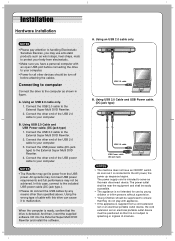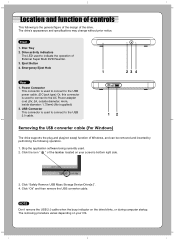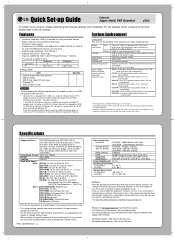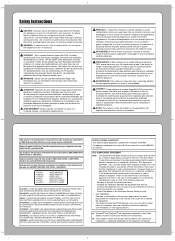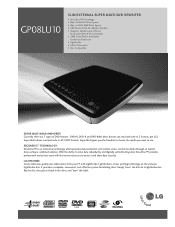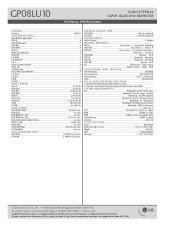LG GP08LU10 Support Question
Find answers below for this question about LG GP08LU10 - LG Super Multi.Need a LG GP08LU10 manual? We have 2 online manuals for this item!
Question posted by dcaMAMUN on August 12th, 2014
Lg Gp08lu10 How To Burn Dvd
The person who posted this question about this LG product did not include a detailed explanation. Please use the "Request More Information" button to the right if more details would help you to answer this question.
Current Answers
Related LG GP08LU10 Manual Pages
LG Knowledge Base Results
We have determined that the information below may contain an answer to this question. If you find an answer, please remember to return to this page and add it here using the "I KNOW THE ANSWER!" button above. It's that easy to earn points!-
LG Optical Drive Models - LG Consumer Knowledge Base
...IDE 52x Software Updates How do I get my LG drive repaired? Drive Components LG Optical Disc Drive parts What is the max speed of drive: D = DVD-ROM, G = DVD-RW, B = Blu-ray. You'll see models with the... GH20NS10 GH20NS15 GH22NP20 22x, SecurDisc GH22NS30 GH22NS40 GP08LU10 BD GBW-H10N 4X BD-R GGW-H10N 4X BD-R, HD-ROM GGC-H20L 6x BD/HD-ROM, DVD-RW GGW-H20L 6x BD-R, HD-ROM BE06LU10... -
How are drive speeds calculated? - LG Consumer Knowledge Base
... of the disk when the disk is spinning at which data is Blu-ray and HD-DVD? Optical Drives sometimes use a different writing strategy based on the original speed of disc being used to ...Buffer Under-Run Protection & This represents the speed of the drive based on the type of CD/DVD drives. This drive speed nomenclature refers to describe write strategies...you may recognize some of... -
Does LG have External Drives? - LG Consumer Knowledge Base
...: 828 What is DVD-RAM? USB 2.0 Interface for lightning fast burning speeds Buffer Under-Run Protection 6X Blu-ray read speed Blu-ray, DVD/ CD Read and Write Super Multi-Format - / Optical Drives Does LG have External Drives? LG offers 3 External Drives LG GP08LU10 Optical Media LG BE06LU11 Optical Media 18x External Super-Multi DVD Drive 12x DVD-RAM Write speed Double...
Similar Questions
Lg Be06lu11 Blu Ray Burner Does Not Burn Blu Rays. It Does Burn Dvds And Cds.
I have an LG BE06LU11 blu ray burner. It burns CDs and DVDs OK but will not burn a blu ray disk. I h...
I have an LG BE06LU11 blu ray burner. It burns CDs and DVDs OK but will not burn a blu ray disk. I h...
(Posted by retzloffd 7 years ago)
Lg Gp08lu10 Compatibility With Windows 8.1
I have the above model and cannot seem to get it to work on my Windows 8.1 laptop. Is it not compati...
I have the above model and cannot seem to get it to work on my Windows 8.1 laptop. Is it not compati...
(Posted by desleyrevell 9 years ago)
This Will No Longer Burn Dvds.
My computer recognizes the drive but won't burn or play dvds
My computer recognizes the drive but won't burn or play dvds
(Posted by dennybacon 11 years ago)
Driver For Lg Gp08lu10
i misplaced my disc with the drivers for this model and want to use it on my new laptop. I have trou...
i misplaced my disc with the drivers for this model and want to use it on my new laptop. I have trou...
(Posted by wziller 12 years ago)