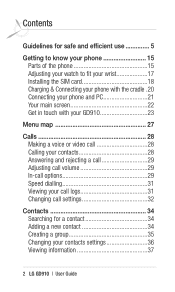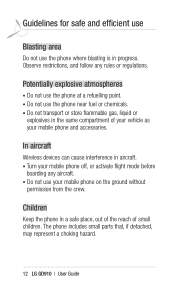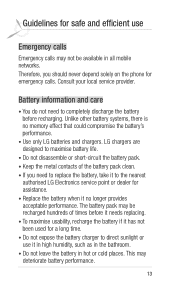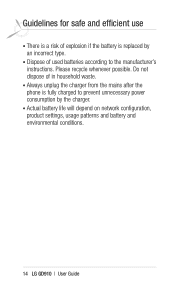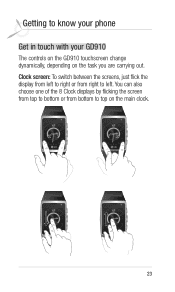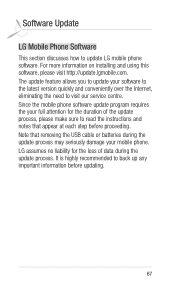LG GD910 Support Question
Find answers below for this question about LG GD910.Need a LG GD910 manual? We have 1 online manual for this item!
Question posted by salglo on January 12th, 2014
Cradle
How and where can I get the cradle charger for this watch phone? Itrem n. LG SL-X158B
Current Answers
Answer #1: Posted by TommyKervz on January 12th, 2014 6:20 AM
Greetings. You can order the charger from from an online retailer like the one here - It will only depend on the location.
Related LG GD910 Manual Pages
LG Knowledge Base Results
We have determined that the information below may contain an answer to this question. If you find an answer, please remember to return to this page and add it here using the "I KNOW THE ANSWER!" button above. It's that easy to earn points!-
LG Mobile Phones: Tips and Care - LG Consumer Knowledge Base
... time. Do not use acetone or any chemicals to high levels of humidity. / Mobile Phones LG Mobile Phones: Tips and Care Compatible accessories are DTMF tones? attempt to your phone. NEVER use an after market phone charger. In addition, avoid use or keeping phones in an area that take place in an area with low signal... -
Washing Machine: How can I save my preferred settings? - LG Consumer Knowledge Base
... Contact Us Sitemap Buyers' Guide Jobs LG Recycling Program Commercial Customers Recall Public Notices Privacy Legal | Copyright 2009 LG Electronics. Double Wall Oven -- Network Storage Mobile Phones Computer Products -- Video -- LCD Projection -- NAS | Glossary Home LG Service & Support / / Washers This article was: Blu-ray -- NOTE: You will now run all the... -
What are DTMF tones? - LG Consumer Knowledge Base
...adjusting the DTMF tones will more than likely fix the problem. Each DTMF "tone" is used over mobile phones to recognize the numbers being input for touch tone dialing are for general use digital signals instead of ... have the same higher frequency but DTMF is actually two tones - Mobile phone networks use and not for that tone to adjust the DTMF Tones setting? Article ID: 6452 Views:...
Similar Questions
How To Rest Factory Settings On My Lg Gs170 Mobile Phone
how to rest factory settings on my LG GS170 mobile phone
how to rest factory settings on my LG GS170 mobile phone
(Posted by matbie20 9 years ago)
Lg Gd 910 Charging Cradle
Where I can get LG GD 910 charging cradle, please?...
Where I can get LG GD 910 charging cradle, please?...
(Posted by monika60999 11 years ago)
Can I Keep My Current Virgin Mobile Phone # With This New Tracfone?
I just bought this LG430G phone but haven't opened it yet, still deciding whether to keep itor keep ...
I just bought this LG430G phone but haven't opened it yet, still deciding whether to keep itor keep ...
(Posted by Anonymous-65173 11 years ago)
I Need A Craddle Charger
i need a cradle charger for lg gd910 i live in us any number?
i need a cradle charger for lg gd910 i live in us any number?
(Posted by coradalia 11 years ago)