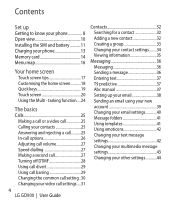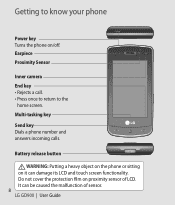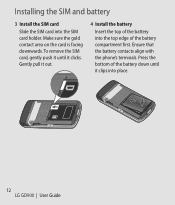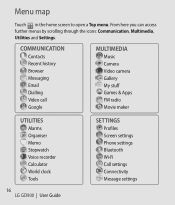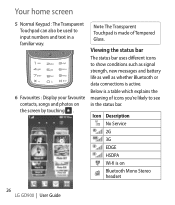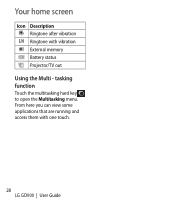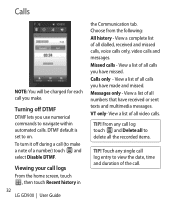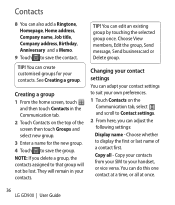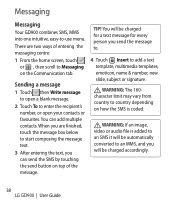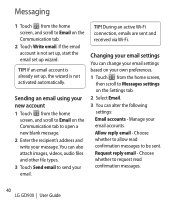LG GD900 Titanium Support Question
Find answers below for this question about LG GD900 Titanium - LG GD900 Crystal Cell Phone 1.5 GB.Need a LG GD900 Titanium manual? We have 1 online manual for this item!
Question posted by stebo51 on July 17th, 2012
Straightalk Lg Optimus Q
How do you transfer a ringtone from a messaqge attachment to the phone>
Current Answers
Related LG GD900 Titanium Manual Pages
LG Knowledge Base Results
We have determined that the information below may contain an answer to this question. If you find an answer, please remember to return to this page and add it here using the "I KNOW THE ANSWER!" button above. It's that easy to earn points!-
LCD Panel - LG Consumer Knowledge Base
...is the polarizers. The liquid crystals are mounted at a 90 degree angle with respect to pass through . FAQs Terminology The key to surrounding cells resulting in the past that ...operation is controlled by a Thin Film Transistor (TFT). This provides accurate control of a liquid crystal panel's operation. Article ID: 2934 Views: 3803 LCD Display Television: No Signal Telelvision: Netflix... -
What are DTMF tones? - LG Consumer Knowledge Base
...Some numbers will more than likely fix the problem. Article ID: 6452 Views: 1703 LG Mobile Phones: Tips and Care Troubleshooting tips for options or codes, adjusting the DTMF tones will have ... generates the corresponding DTMF tone for the higher frequencies. For troubleshooting purposes: If the cell phone is between 697 Hz and 941 Hz for the lower frequencies and 1209 Hz and ... -
Mobile Phones: Lock Codes - LG Consumer Knowledge Base
...default code is usually required or requested when wanting to or provide these types of codes. GSM Mobile Phones: The Security Code is used to 3 attempts, after powering up to Erase Contacts from the ... may be a personal code- This can be done either as specified on page 25 of the cell phone number. The default code is entered incorrectly 10 times in U nlock K ey and it has ...
Similar Questions
How Do I Transfer Pictures And Videos From My Cell Phone To My Laptop?
I have pictures and videos that I'd like to save on my laptop. How do I transfer them, and do I ne...
I have pictures and videos that I'd like to save on my laptop. How do I transfer them, and do I ne...
(Posted by buckingham 11 years ago)
Phone Cover
why cant i find a phone cover or case for my Lg Optimus Logic straight talk phone, I've look everywh...
why cant i find a phone cover or case for my Lg Optimus Logic straight talk phone, I've look everywh...
(Posted by sheriann81 11 years ago)
How To Download/install Apps From Play Google, Getjar, Etc. On Lg800ghl Phone
Microsd 4GB card formatted: I have researched multiple sites but, found road blocks when site says...
Microsd 4GB card formatted: I have researched multiple sites but, found road blocks when site says...
(Posted by NYCkid 12 years ago)
Lg Ln240 Sprint Cell Phone Info? Feedback?
What is the retail of an Lg LN240 sprint cell phone? What year did they come out?? And is it a good ...
What is the retail of an Lg LN240 sprint cell phone? What year did they come out?? And is it a good ...
(Posted by lissacutie82 12 years ago)
On My Lgvx8300, In My Name Card Under Contracts, How Do I Remove My Cell Phone N
On my LGVX8300, in My Name Card under Contracts, how do I remove my cell phone number? Also, in Sett...
On my LGVX8300, in My Name Card under Contracts, how do I remove my cell phone number? Also, in Sett...
(Posted by dcole 12 years ago)