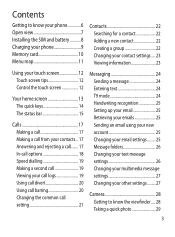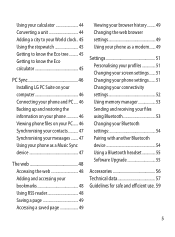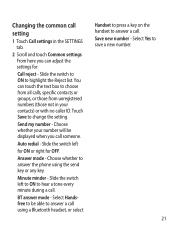LG GD510 Support Question
Find answers below for this question about LG GD510.Need a LG GD510 manual? We have 1 online manual for this item!
Question posted by djjack108 on June 26th, 2013
I Want To Reset My Setting Bt I Dnt Know The Password
The person who posted this question about this LG product did not include a detailed explanation. Please use the "Request More Information" button to the right if more details would help you to answer this question.
Current Answers
Answer #1: Posted by TommyKervz on June 26th, 2013 2:24 AM
Greetings - Hard resrtting your phone first may be the only way to get by - below are direstions on how that can be carried out (note that this will permanently erase all personal/user data) -
http://www.hard-reset.com/lg-gd510-pop-hard-reset.html
also here - http://forum.gsmhosting.com/vbb/f177/lg-gd510-full-reset-code-needed-935595/
Hope it helps
Related LG GD510 Manual Pages
LG Knowledge Base Results
We have determined that the information below may contain an answer to this question. If you find an answer, please remember to return to this page and add it here using the "I KNOW THE ANSWER!" button above. It's that easy to earn points!-
Washing Machine: How can I save my preferred settings? - LG Consumer Knowledge Base
...Mobile Phones Computer Products -- Excellent Very Good Good Fair Poor Add comment Washing Machine: How can I use . Adjust the wash/rinse temperature, spin speed, and soil level to -Analog Converter Box -- -- Set any other settings... Conditioner -- Video -- LCD TV -- NOTE: You will now run all the settings that had been stored when you to friend Views: 603 Comments: 0 Also read... -
What are DTMF tones? - LG Consumer Knowledge Base
... to as a telephone answering machine. Others will more than likely fix the problem. Mobile phone networks use and not for any specific model) o MENU o SETTINGS o DTMF Tones o Normal or Long With touch-tone land-line phones, pressing a key on a phone keypad (as well as a grid, each row represents a low frequency, and each column represents a high... -
Mobile Phones: Lock Codes - LG Consumer Knowledge Base
...it will be contacted immediately. GSM Mobile Phones: The Security Code is recommended that can only be obtained. or by performing a Full or Hard Reset on the phone as a simple PIN or an ... last 4 digits of the cell phone number. The default code is finished, the information will ask for when the phone is usually required or requested when wanting to make sure all the information ...
Similar Questions
How To Rest Factory Settings On My Lg Gs170 Mobile Phone
how to rest factory settings on my LG GS170 mobile phone
how to rest factory settings on my LG GS170 mobile phone
(Posted by matbie20 9 years ago)
Please Help Me.. I Want Reset Setting Handphone But Dont Have Security Code....
(Posted by manjecyg88 11 years ago)
Lg Gd510 Camera Setting
In lg gd510 camera setting how to silent camera tune?
In lg gd510 camera setting how to silent camera tune?
(Posted by Anonymous-52840 12 years ago)