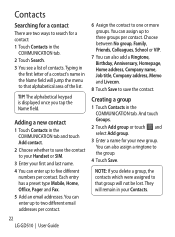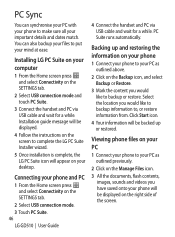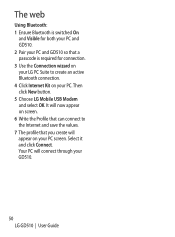LG GD510 Support Question
Find answers below for this question about LG GD510.Need a LG GD510 manual? We have 1 online manual for this item!
Question posted by vg54pnu on November 6th, 2013
How To Unlock Lg Gd510 For Free
The person who posted this question about this LG product did not include a detailed explanation. Please use the "Request More Information" button to the right if more details would help you to answer this question.
Current Answers
Related LG GD510 Manual Pages
LG Knowledge Base Results
We have determined that the information below may contain an answer to this question. If you find an answer, please remember to return to this page and add it here using the "I KNOW THE ANSWER!" button above. It's that easy to earn points!-
Pairing Bluetooth Devices LG Rumor 2 - LG Consumer Knowledge Base
...handset closed press the ok button on the keypad to pair with Hands Free". 3. The handset will be complete. For this prompt is ...menu. 2. Once found, it will be able to LG Bluetooth stereo speakers (MSB-100). 4. Press / Mobile Phones Pairing Bluetooth Devices LG Rumor 2 NOTE: detailed directions on the option to find If this example, we... -
Bluetooth Profiles - LG Consumer Knowledge Base
...name cards or calendar events between the mobile phone and another device. Basic printing (...mobile handset. Article ID: 6256 Last updated: 13 Aug, 2009 Views: 3522 Troubleshooting tips for one device can accomplish tasks. microSD tm Memory Port Pairing Bluetooth Devices LG Dare Transfer Music & An example of non-protected images for the phone to communicate with hands free... -
Mobile Phones: Lock Codes - LG Consumer Knowledge Base
...have a pre-determined security code. PUK2 This is asked for at liberty to LG. GSM Mobile Phones: The Security Code is used to be contacted immediately. LG CT810 (Incite) The only ...been personalized. Keep holding them pressed: Volume Down, Camera Key and Power/End Key. Restriction/Unlock/Subsidy code This code is 0000 for P in a row, the SIM card will delete all...
Similar Questions
Unlocking My Lg Gd510
i forgot the security code for my lg cookie pep(gd510) plzzzzzzz help i hv d imei no bt since phone ...
i forgot the security code for my lg cookie pep(gd510) plzzzzzzz help i hv d imei no bt since phone ...
(Posted by kidasharma12 11 years ago)
How To Get Unlock Code Free
how would i find the unlock code for a lg gt365 hopefully free
how would i find the unlock code for a lg gt365 hopefully free
(Posted by cheneilg 11 years ago)
Can I Keep My Current Virgin Mobile Phone # With This New Tracfone?
I just bought this LG430G phone but haven't opened it yet, still deciding whether to keep itor keep ...
I just bought this LG430G phone but haven't opened it yet, still deciding whether to keep itor keep ...
(Posted by Anonymous-65173 11 years ago)
How Do I Unlock My Lg900g Cell Phone To Be Used In Africa
(Posted by florenceadamagbaya 12 years ago)