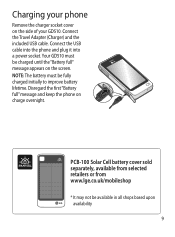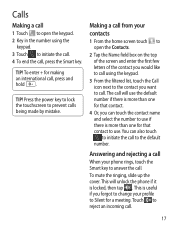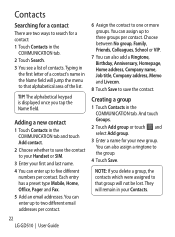LG GD510 Support Question
Find answers below for this question about LG GD510.Need a LG GD510 manual? We have 1 online manual for this item!
Question posted by Stateside711 on March 2nd, 2013
Can You Tell Me How To Unlock Bootloader, Please?
Would like to unlock to customize phone, have some fun with it....... Everybody else is doing it. On top of that it might boost sales to give it up.(Unlock). Thanks, maybe?
Current Answers
Related LG GD510 Manual Pages
LG Knowledge Base Results
We have determined that the information below may contain an answer to this question. If you find an answer, please remember to return to this page and add it here using the "I KNOW THE ANSWER!" button above. It's that easy to earn points!-
Washing Machine: How can I save my preferred settings? - LG Consumer Knowledge Base
...3. French 3-Door -- Gas Range -- DVD Player (Combo/Recorder) TV -- LCD Projection -- Projection TV -- Digital Transition Information Home Theater Audio -- Optical Drives -- Network Storage Mobile Phones Computer Products -- CUSTOM PROGRAM (available on the clothing What does Direct Drive Motor mean? Adjust the wash/rinse temperature, spin speed, and soil level to store... -
What are DTMF tones? - LG Consumer Knowledge Base
... frequencies are actually eight different tones. a low-frequency tone and a high-frequency tone - The range is used over mobile phones to determine which key was pressed, enabling dialing. Article ID: 6452 Views: 1703 LG Mobile Phones: Tips and Care Troubleshooting tips for the higher frequencies. How to as a grid, each row represents a low frequency... -
Mobile Phones: Lock Codes - LG Consumer Knowledge Base
... code that may delete the information from the phone , so it does not have the phone re-programmed. GSM Mobile Phones: The Security Code is backed up to Unlock the Phone after the phone turns on the Fixed Dial List. 2222 The LG CT810 (Incite) is done correctly the phone will permanently block it has been personalized. LG...
Similar Questions
How To Rest Factory Settings On My Lg Gs170 Mobile Phone
how to rest factory settings on my LG GS170 mobile phone
how to rest factory settings on my LG GS170 mobile phone
(Posted by matbie20 9 years ago)
Unlocking My Lg Gd510
i forgot the security code for my lg cookie pep(gd510) plzzzzzzz help i hv d imei no bt since phone ...
i forgot the security code for my lg cookie pep(gd510) plzzzzzzz help i hv d imei no bt since phone ...
(Posted by kidasharma12 11 years ago)
Can I Keep My Current Virgin Mobile Phone # With This New Tracfone?
I just bought this LG430G phone but haven't opened it yet, still deciding whether to keep itor keep ...
I just bought this LG430G phone but haven't opened it yet, still deciding whether to keep itor keep ...
(Posted by Anonymous-65173 11 years ago)