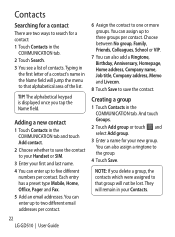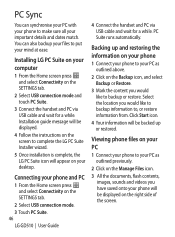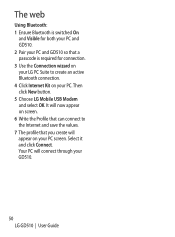LG GD510 Support Question
Find answers below for this question about LG GD510.Need a LG GD510 manual? We have 1 online manual for this item!
Question posted by ddbonpetey1 on June 22nd, 2014
How To Install Lg Gd510 Themes
The person who posted this question about this LG product did not include a detailed explanation. Please use the "Request More Information" button to the right if more details would help you to answer this question.
Current Answers
Answer #1: Posted by bengirlxD on June 22nd, 2014 7:26 AM
Here are instructions on how to install a theme:
http://www.lg-phones.org/how-to-install-theme-on-lg-pop-gd510.html
Feel free to resubmit the question if you didn't find it useful.
Related LG GD510 Manual Pages
LG Knowledge Base Results
We have determined that the information below may contain an answer to this question. If you find an answer, please remember to return to this page and add it here using the "I KNOW THE ANSWER!" button above. It's that easy to earn points!-
LG Consumer Knowledge Base
... N1T1 - Categories Appliances TV / Audio / Video PC Monitors Video DVD Data Storage Built-in Ovens Home Theater Cook Top Air Conditioners Microwave oven Air Conditioner Mobile Phones Window Air Washer/Dryer Combo Most viewed Firmware updates Software Updates Optical drive drivers Monitor Driver Install Instructions How do I update the firmware? -
microSD tm Memory Port - LG Consumer Knowledge Base
... Last updated: 11 Sep, 2009 Views: 4046 Mobile Phones: Lock Codes Bluetooth Profiles Pairing Bluetooth Devices LG Rumor 2 Troubleshooting tips for the Bluetooth stereo headset (HBS-250). Chocolate Touch (VX8575) Back Cover Removal and Installation Advanced Phone Book Features: Entering Wait and Pause periods in my phone? **Not all downloaded content may be moved to... -
Chocolate Touch (VX8575) Back Cover Removal and Installation - LG Consumer Knowledge Base
...;fono con ambas mano (como desmostrado). 2. To remove the back cover 1. Advanced Phone Book Features: Entering Wait and Pause periods Transfer Music & / Mobile Phones Chocolate Touch (VX8575) Back Cover Removal and Installation You will need to remove the back cover before installing or replacing the battery. Empuje la cubierta trasera consus dedos hasta que...
Similar Questions
How To Rest Factory Settings On My Lg Gs170 Mobile Phone
how to rest factory settings on my LG GS170 mobile phone
how to rest factory settings on my LG GS170 mobile phone
(Posted by matbie20 9 years ago)
Lg Gd510 Mobile
MY LG GD510 PHONE KEY PAID NOT WORKING PLS HELP ME WHAT TO DO ? DID I WANT TO REPLECE IT IF YES PLS ...
MY LG GD510 PHONE KEY PAID NOT WORKING PLS HELP ME WHAT TO DO ? DID I WANT TO REPLECE IT IF YES PLS ...
(Posted by rajashrimorajkar 11 years ago)
Can I Keep My Current Virgin Mobile Phone # With This New Tracfone?
I just bought this LG430G phone but haven't opened it yet, still deciding whether to keep itor keep ...
I just bought this LG430G phone but haven't opened it yet, still deciding whether to keep itor keep ...
(Posted by Anonymous-65173 11 years ago)