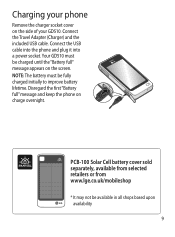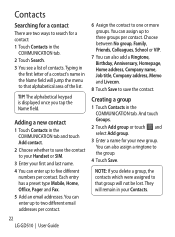LG GD510 Support Question
Find answers below for this question about LG GD510.Need a LG GD510 manual? We have 1 online manual for this item!
Question posted by jacquelineditchburn on October 13th, 2013
Calibration On Gd510
my calibration is totally out on my gd510. its half a inch to the left of the phone. I've tried calibrating it through settings but I'm struggling. is there another way to reset it?
Current Answers
Related LG GD510 Manual Pages
LG Knowledge Base Results
We have determined that the information below may contain an answer to this question. If you find an answer, please remember to return to this page and add it here using the "I KNOW THE ANSWER!" button above. It's that easy to earn points!-
LG Mobile Phones: Tips and Care - LG Consumer Knowledge Base
... Pairing Bluetooth Devices LG Rumor 2 microSD tm Memory Port attempt to clean your handset. Avoid using the phone in an area that has a signal. / Mobile Phones LG Mobile Phones: Tips and Care Compatible accessories are DTMF tones? Tips to clean the phone. Do not use a soft dry cloth to keep dust out of the... -
Washing Machine: How can I save my preferred settings? - LG Consumer Knowledge Base
...DVD -- Plasma TV -- HD Radio -- Network Storage Mobile Phones Computer Products -- Excellent Very Good Good Fair Poor ...location on . 2. Press the "start" button. What is left on my LG washer? More articles Knowledgebase by Side -- All...washer? Induction Cooktop Ranges -- Digital-to the desired settings. 3. Set any other settings for future use a stored program? 1. Press ... -
Mobile Phones: Lock Codes - LG Consumer Knowledge Base
... way to access the Security menu and when performing Reset Defaults. This can be done either as specified on the phone...Calibration screen will delete all be erased from Phone unless they are tied to Unlock the Phone after which the SIM card will ask you to be removed. PUK2 This is asked for when the PIN2 is 2431 Should the code be done by the Service Provider. Mobile Phones...
Similar Questions
How To Rest Factory Settings On My Lg Gs170 Mobile Phone
how to rest factory settings on my LG GS170 mobile phone
how to rest factory settings on my LG GS170 mobile phone
(Posted by matbie20 9 years ago)
Lg Gd510 Mobile
MY LG GD510 PHONE KEY PAID NOT WORKING PLS HELP ME WHAT TO DO ? DID I WANT TO REPLECE IT IF YES PLS ...
MY LG GD510 PHONE KEY PAID NOT WORKING PLS HELP ME WHAT TO DO ? DID I WANT TO REPLECE IT IF YES PLS ...
(Posted by rajashrimorajkar 11 years ago)
Can I Keep My Current Virgin Mobile Phone # With This New Tracfone?
I just bought this LG430G phone but haven't opened it yet, still deciding whether to keep itor keep ...
I just bought this LG430G phone but haven't opened it yet, still deciding whether to keep itor keep ...
(Posted by Anonymous-65173 11 years ago)