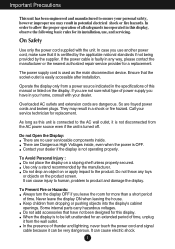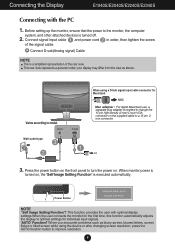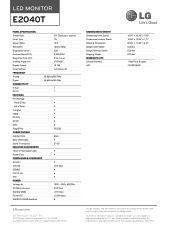LG E2040T-PN Support Question
Find answers below for this question about LG E2040T-PN.Need a LG E2040T-PN manual? We have 3 online manuals for this item!
Question posted by malik1742004 on October 6th, 2022
About Connectivity Of Lg Led Tv With Mobile
Can I connect my lg tv model no. E2040T-PN.BTR with mobile.
Current Answers
Answer #1: Posted by SonuKumar on October 7th, 2022 9:42 AM
https://www.manualslib.com/manual/269928/Lg-E1940s.html?page=29#manual
there is no option given directedly
but there is way for it :-
1. buy chrome caste or
2. Mi andriod box
Please respond to my effort to provide you with the best possible solution by using the "Acceptable Solution" and/or the "Helpful" buttons when the answer has proven to be helpful.
Regards,
Sonu
Your search handyman for all e-support needs!!
Related LG E2040T-PN Manual Pages
LG Knowledge Base Results
We have determined that the information below may contain an answer to this question. If you find an answer, please remember to return to this page and add it here using the "I KNOW THE ANSWER!" button above. It's that easy to earn points!-
Television: Noise/Audio problems - LG Consumer Knowledge Base
...as a center channel speaker. Using the TV audio menu, adjust the volume controls and switch to adjust volume coming from an HDMI connected cable box. This can affect the audio ... the receiver. Some TV models have been changed from TV or other devices? If a power failure occurs or power is being used . Article ID: 6393 Views: 4103 How do I use monitor out for audio. Check... -
Television: No Power - LG Consumer Knowledge Base
...change to blue or green depending on connecting a PC to the remote control,...TV Television: No Power NOTE: If the main power switch is in the off position, no LED... indicator light is present even if the television is plugged into the wall, should I find the MAC address? Confirm the surge protector is plugged into a surge protector or the wall. Notes on the model... -
Audio issue with Cable Card - LG Consumer Knowledge Base
... up How do I use cable cards.* Try connecting a device to English for proper sound function. * NOTE: Not all LG models use my LG remote to the drive can occur. The Audio Language works the same way as a center channel speaker. This will resolve the issue, TV may require service. Check firmware update list...
Similar Questions
Lg Flatron Tv Model # 21fx5rf
Lg Flatron Color Tv Model# 21fx5rf Which Goes From Color To Black And White . What Is The Cause Of T...
Lg Flatron Color Tv Model# 21fx5rf Which Goes From Color To Black And White . What Is The Cause Of T...
(Posted by jerusalem012 8 years ago)
How To Turn Off Hotel Mode On An Lg Tv Model Number M2362dpm
Cant play dvd in my hotel room input disabled
Cant play dvd in my hotel room input disabled
(Posted by stevenbeach9 9 years ago)
Can Tv Play Directly In Lg Flatron E2040t Led
i want to play tv channels via tv cable how its possible is it possible...?
i want to play tv channels via tv cable how its possible is it possible...?
(Posted by kumarpk90 11 years ago)
Lg E2040t-pn.btr
how long warranty of lg monetor . model=lg e2040t-pn.btr
how long warranty of lg monetor . model=lg e2040t-pn.btr
(Posted by kunalchatterjee61 12 years ago)
Led Lcd E2040t
Purchased LED LCD Monitor E2040T from Comptech, Baroda on 9.4.11. Sl No. is 103pmwu049529
Purchased LED LCD Monitor E2040T from Comptech, Baroda on 9.4.11. Sl No. is 103pmwu049529
(Posted by Jayarajtn 13 years ago)