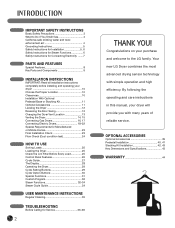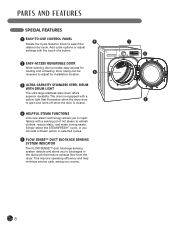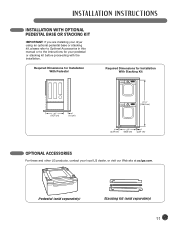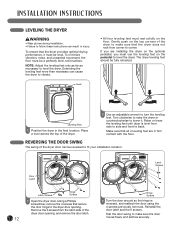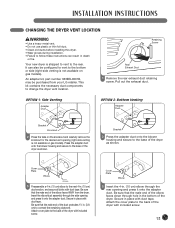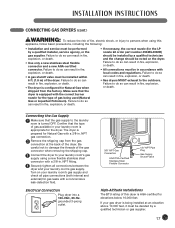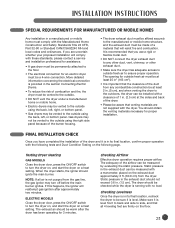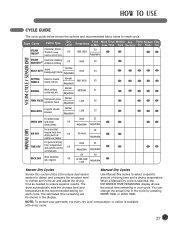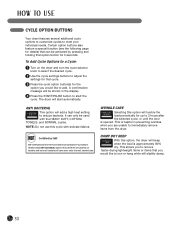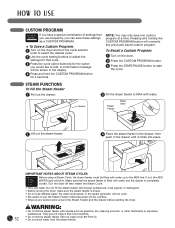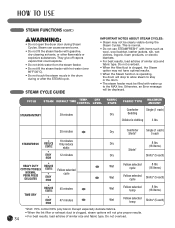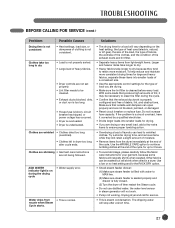LG DLEX2801R Support Question
Find answers below for this question about LG DLEX2801R.Need a LG DLEX2801R manual? We have 2 online manuals for this item!
Question posted by Anonymous-130603 on February 10th, 2014
Lg Dlex2801r Dryer Turn It, Hit On Switch And It Stopped Working
The person who posted this question about this LG product did not include a detailed explanation. Please use the "Request More Information" button to the right if more details would help you to answer this question.
Current Answers
Related LG DLEX2801R Manual Pages
LG Knowledge Base Results
We have determined that the information below may contain an answer to this question. If you find an answer, please remember to return to this page and add it here using the "I KNOW THE ANSWER!" button above. It's that easy to earn points!-
Dryer Noise - LG Consumer Knowledge Base
.... Plumbing Noises If the thumping sound is turned on, the heat will soften the rollers while the rotation will then stop advancing on . If found, gently remove. on the main board communicating to identify the type of ducting should be caught. What are normal. / Dryers Dryer Noise Laundry Dryer Noise Try to internal parts during operation... -
What are Dryer Sheets? - LG Consumer Knowledge Base
...charge, which by some estimates can be as much as they work well for other household purposes. Dryer sheets are gauze-like tissues about the size of heat. ...dryer sheets: Place in dryer sheets help eliminate odors. NOTE: LG dryers use dryer sheets in Dryer Noise Why does the estimated time stop advancing on the clothes in the dryer in each shoe at night to as static cling. / Dryers... -
LG Room / Window AC General FAQ - LG Consumer Knowledge Base
...restarting during operation of tape, between the dryer and the compressor. This needs to ensure ... Having a drain hose connected will have turned the unit off Window AC is Freezing ... when the compressor is not necessary in good working order. What does the ventilation lever do? ...Consult your AC model, there may temporarily stop running it is sized appropriately for these types...
Similar Questions
Dryer Cycle Selector Doesn't Work.
When I turn dryer on and turn dryer cycle dial, all lights remain on. Unable to select any cycle. Tr...
When I turn dryer on and turn dryer cycle dial, all lights remain on. Unable to select any cycle. Tr...
(Posted by klangereis 8 years ago)
Can The Dryer Door Be Switched
the dryer door swings from left to right, can it be switched?
the dryer door swings from left to right, can it be switched?
(Posted by jls44512 8 years ago)
Dryer Turns Off Before Clothes Are Dry
dryer just started turning off before the clothes are dry (model DLG5988S). I have heard you can was...
dryer just started turning off before the clothes are dry (model DLG5988S). I have heard you can was...
(Posted by cafeole7 11 years ago)
Lg Dryer Dle7177rm Motor Hums And Won't Turn Drum. Sometimes It Works
OUR DRYER WILL WORK FINE SOMETIMES THE FIRST LOAD AND THEN IT HAS TO COOL DOWN BEFORE THE MOTOR WILL...
OUR DRYER WILL WORK FINE SOMETIMES THE FIRST LOAD AND THEN IT HAS TO COOL DOWN BEFORE THE MOTOR WILL...
(Posted by bainfinancialgroup 11 years ago)
Hi I Have An Lg Rc9011c Dryer And It Won't Work.
All the lights come on and you can select a cycle but the play/pause button doesn't work. It does wo...
All the lights come on and you can select a cycle but the play/pause button doesn't work. It does wo...
(Posted by powertoparents 11 years ago)