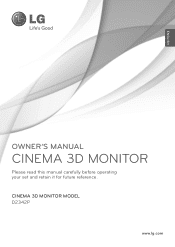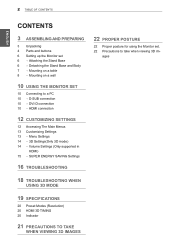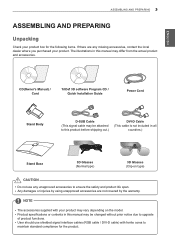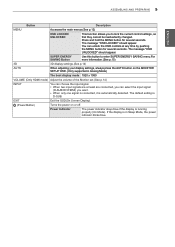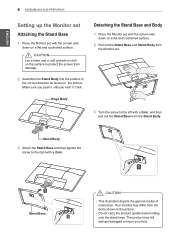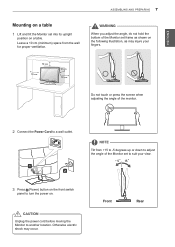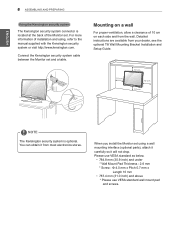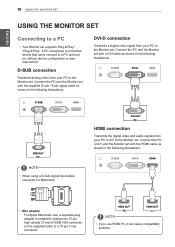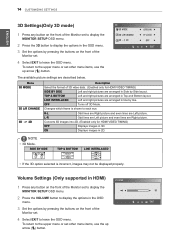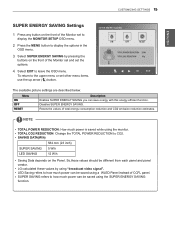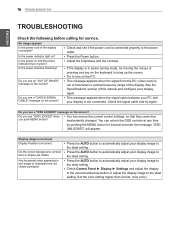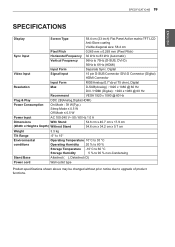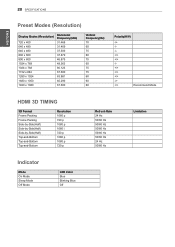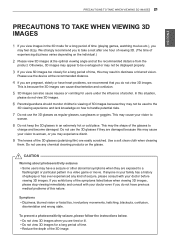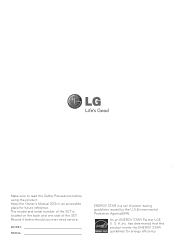LG D2342P-PN Support Question
Find answers below for this question about LG D2342P-PN.Need a LG D2342P-PN manual? We have 1 online manual for this item!
Question posted by abhardwaj07 on July 29th, 2012
Lg India Not Responding Product Queries Since 23/07/2012
I WANT TO PURCHASE 03 NUMBERS OF 23"/22" MONITORS AT THE EARLIEST. KINDLY LET ME KNOW ABOUT THE MODEL NUMBERS WHICH ARE HAVING FOLLOWING SPECIFICATIONS:
1. FULL HD
2. FULL LED BACKLIGHT
3. HIGH CONTRAST.
4. IPS PANEL
AS INFORMATION ABOUT PANEL TYPE NOT AVAILABLE AT YOUR WEB SITE AS WELL AS ON CUSTOMER CARE.
ANIL BHARDWAJ
Current Answers
Answer #1: Posted by teaser on July 30th, 2012 12:59 AM
- L.G. 15.6-inch 1552S LCD Monitor –Rs.5350
- L.G. 17-inch 1754SM LCD Monitor –Rs.6300
- L.G. 17-inch 177WSB LCD Monitor –Rs.6400
- L.G. 18.5-inch 177WSB LCD Monitor –Rs.6850
- L.G. 19-inch W192W LCD Monitor –Rs.7550
- L.G. 19-inch W1942WS LCD Monitor –Rs.7100
- L.G. 19-inch W1954SM LCD Monitor –Rs.7900
- L.G. 22-inch L222WS LCD Monitor –Rs.9600
- L.G. 22-inch W224WS LCD Monitor –Rs.9975
Related LG D2342P-PN Manual Pages
LG Knowledge Base Results
We have determined that the information below may contain an answer to this question. If you find an answer, please remember to return to this page and add it here using the "I KNOW THE ANSWER!" button above. It's that easy to earn points!-
What are the Deminsions of the 55LH40? - LG Consumer Knowledge Base
/ LCD TV What are the Deminsions of the 55LH40? Which LCDs have IPS panels? Article ID: 6472 Last updated: 06 May, 2010 Views: 271 Liquid Crystals (continued) 3D Requirements & FAQs Bandwidth needed for instant streaming Broadband TV: Network Troubleshooting LCD Terminology: Peak Brightness HDTV: How can I use the television as a PC monitor? -
Z50PX2D Technical Details - LG Consumer Knowledge Base
... communicates the highest output resolution with batteries), table stand, printed operating instructions PRODUCT FEATURES:50" Plasma Integrated HDTV;1366 x 768p Resolution;8000:1 High Contrast Ratio;1000 cd/m? The 3D Y/C digital comb filter analyzes consecutive scanning lines within a field as well as a PC monitor? The HDMI input is shot at home. Article ID: 6059 Last... -
LG Consumer Knowledge Base / Files
... Owners Manuals Web Site Help Plasma TV LCD TV / Downloads ERROR! File was not found on server. Categories (612) Specifications Sheets (1) Software updates for LCD TV's Most downloaded pdp_remote_not_working.pdf Product Specifications Specifications subject to change without notice. 02 May, 2008 Filesize: 498 kb Downloads: 57 Stand screw spec information_030132008.pdf Stand Screw Locations...
Similar Questions
Lg E2351vr-bn Monitor Hdmi Black Fram!
Hello, I have got a LG E2351VR-BN Monitor. If I conect it with HDMI, I will have a black fram around...
Hello, I have got a LG E2351VR-BN Monitor. If I conect it with HDMI, I will have a black fram around...
(Posted by pati989 9 years ago)
What Type Of Led Backlighting Does The Lg Flatron E2350v Have
(Posted by binatJi 9 years ago)
How To Remove The Back Cover Of Lg D2342p?
I WANT DETAILED INFORMATION ON REPAIRING OF LG D2342P MONITOR.I THINK THE PROBLEM IS WITH THE POWER ...
I WANT DETAILED INFORMATION ON REPAIRING OF LG D2342P MONITOR.I THINK THE PROBLEM IS WITH THE POWER ...
(Posted by subratakarmakar501 12 years ago)