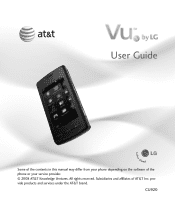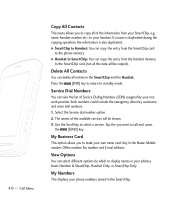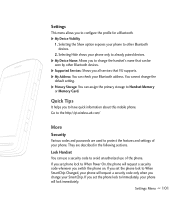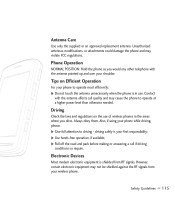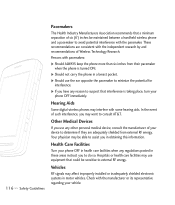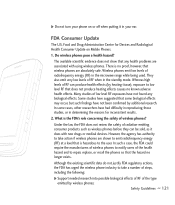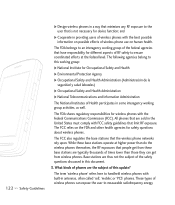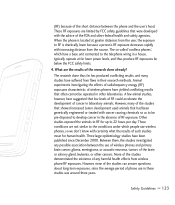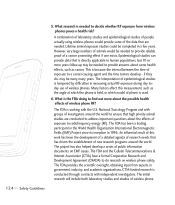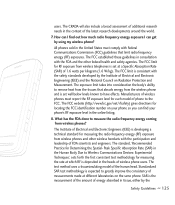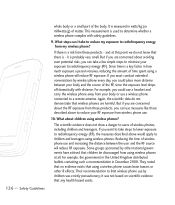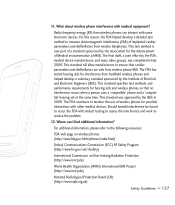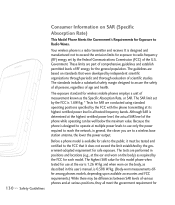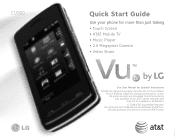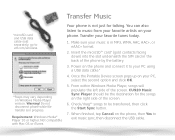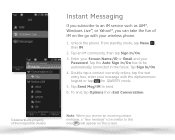LG CU920 Support Question
Find answers below for this question about LG CU920.Need a LG CU920 manual? We have 5 online manuals for this item!
Question posted by steamoham on June 11th, 2014
At&t Cu920 Wireless Phone What Is Smartchip
The person who posted this question about this LG product did not include a detailed explanation. Please use the "Request More Information" button to the right if more details would help you to answer this question.
Current Answers
Related LG CU920 Manual Pages
LG Knowledge Base Results
We have determined that the information below may contain an answer to this question. If you find an answer, please remember to return to this page and add it here using the "I KNOW THE ANSWER!" button above. It's that easy to earn points!-
Pairing Bluetooth Devices LG Rumor 2 - LG Consumer Knowledge Base
/ Mobile Phones Pairing Bluetooth Devices LG Rumor 2 NOTE: detailed directions on the keypad to place the device into...Bluetooth device. If this example, we are DTMF tones? microSD tm Memory Port Advanced Phone Book Features: Entering Wait and Pause periods Transfer Music & Pictures LG Voyager Mobile Phones: Lock Codes What are pairing to find Consult the owner's manual for the... -
microSD tm Memory Port - LG Consumer Knowledge Base
Memory Port with up to the microSD card. TV (CU920) 4 GB Support** Incite (CT810) 32GB (16GB tested) Support** LG CF360 Shine™ (CU720) Invision™ (CB630) US CELLULAR UX380 UX565 UX830 ALLTELL Swift (AX500) Glimmer™ (AX830) LG Rhythm (AX585) / Mobile Phones microSD tm Memory Port What size memory card can I use in... -
Bluetooth Profiles - LG Consumer Knowledge Base
... how an enabled mobile device would be synchronizing a contact list between the mobile phone and another device. Headset (HSP) This profile allows the mobile phone a method to an LG... like pictures from the phone's camera in use of phonebook access would be used . One example of an interface device such as a wireless keyboard as a data modem ...
Similar Questions
How Do You Manually Change A Lgl45c Wireless Phone To My Information
(Posted by bloojas 10 years ago)
Cu920 Lg Phone
i have cu920 lg phone and i would to have it unlock my imei number is 011847008778673
i have cu920 lg phone and i would to have it unlock my imei number is 011847008778673
(Posted by nigelhector 11 years ago)
How Do I Get A Power Pack For A Lgl55c Wireless Phone?
Someone discarded a model LGL55C unit. It looks to be in very good condition, but it has no power pa...
Someone discarded a model LGL55C unit. It looks to be in very good condition, but it has no power pa...
(Posted by ztwenty868 11 years ago)