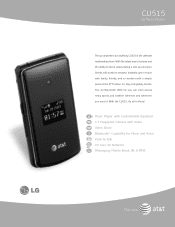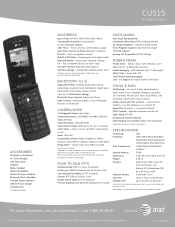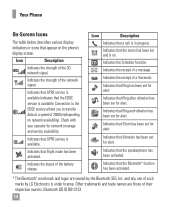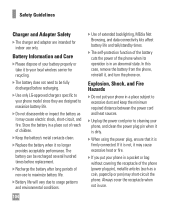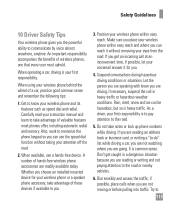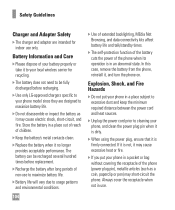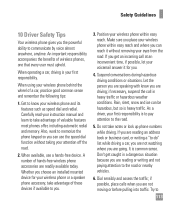LG CU515 Support Question
Find answers below for this question about LG CU515 - LG Cell Phone 55 MB.Need a LG CU515 manual? We have 4 online manuals for this item!
Question posted by sheilac5150 on January 16th, 2013
Lg Cu515 - Lg Cell Phone 55 Mb
Is this phone model quad band? Wondering if it can be used over seas?
Current Answers
Related LG CU515 Manual Pages
LG Knowledge Base Results
We have determined that the information below may contain an answer to this question. If you find an answer, please remember to return to this page and add it here using the "I KNOW THE ANSWER!" button above. It's that easy to earn points!-
TV:Audio Connections - LG Consumer Knowledge Base
... maximum power levels are usually found in the three-wire (stereo) form - as coaxial RCA jacks, but they use a cable that's specifically designed for a full size headphone set. Identical in function to phone connectors, mini-phone plugs and jacks ( 1/8 inch ) are below 100 watts Multiway binding post - Coaxial - A coaxial jack can carry either... -
Mobile Phones: Lock Codes - LG Consumer Knowledge Base
... it will be provided by performing a Full or Hard Reset on the phone as a simple PIN or an alphanumeric code. Mobile Phones: Lock Codes I. The default is the exception to this rule- ...from the Handset, and to allow for our cell phones, unless it is used to load (it's like a mini PC), when it does not have the phone re-programmed. stands for Verizon- SIM/SMART ... -
Advanced Phone Book Features: Entering Wait and Pause periods - LG Consumer Knowledge Base
... 2-Sec Pause - If the number is a keyboard to use), the screen will display a "Menu" or "Options" within which there will be checked. The [Release] key depends on the Contact List, then a "P" can be typed into the phone (if there is saved on the phone model, and will be an option to insert the pauses...
Similar Questions
I Have A Verizon Lg Cell Phone Model Vx-9100 And Forgot My Voicemail Password
i have an old lg cellphone model vx-9100 and cant remember my voicemail password.how do i reset it?
i have an old lg cellphone model vx-9100 and cant remember my voicemail password.how do i reset it?
(Posted by yuhasjoe 10 years ago)
How To Fix The Only Display Screen Part Dede Chico And Sometimes Out Half The Sc
LG CU515 - LG Cell Phone 55 MB.
LG CU515 - LG Cell Phone 55 MB.
(Posted by dannyrodriguez978 11 years ago)
Retrieve Drafts And Short Videos From Broken Phone
I have a LG CU515 and the screen part of the phone broke away from the base of the cellphone. When t...
I have a LG CU515 and the screen part of the phone broke away from the base of the cellphone. When t...
(Posted by shyguy179 12 years ago)
How I Use The Phone With Both Band Cdma & Gsm.& Internet Connection??
How i use the phone with both band cdma & Gsm.& internet connection?? is very difficult to u...
How i use the phone with both band cdma & Gsm.& internet connection?? is very difficult to u...
(Posted by praviin24 12 years ago)
Chip In An Lg 64743
Is there a chip in the LG 64743 cell phone? If so where is it and how do I get to it? I want to upgr...
Is there a chip in the LG 64743 cell phone? If so where is it and how do I get to it? I want to upgr...
(Posted by harry512 13 years ago)