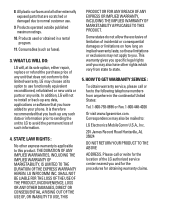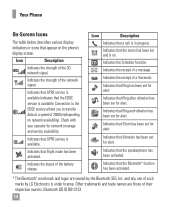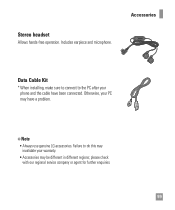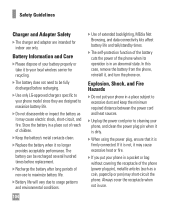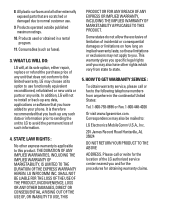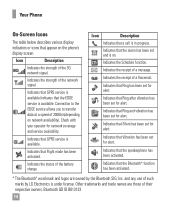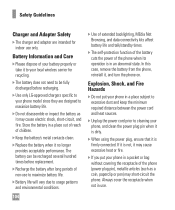LG CU515 Support Question
Find answers below for this question about LG CU515 - LG Cell Phone 55 MB.Need a LG CU515 manual? We have 4 online manuals for this item!
Question posted by harry512 on April 22nd, 2011
Chip In An Lg 64743
Is there a chip in the LG 64743 cell phone? If so where is it and how do I get to it? I want to upgrade the phone and do not want to have to key everything back into it.
Current Answers
Related LG CU515 Manual Pages
LG Knowledge Base Results
We have determined that the information below may contain an answer to this question. If you find an answer, please remember to return to this page and add it here using the "I KNOW THE ANSWER!" button above. It's that easy to earn points!-
LG Mobile Phones: Tips and Care - LG Consumer Knowledge Base
... not place or keep battery life longer during phone calls: Avoid using your phone when it will be reduced over time. Avoid high heat and levels of the phone: Always use a soft dry cloth to keep the phone in areas where signal strength is raining. / Mobile Phones LG Mobile Phones: Tips and Care Compatible accessories are DTMF... -
What are DTMF tones? - LG Consumer Knowledge Base
...cell phone is not navigating correctly through an IVR system's options, or the cell phone does not seem to adjust the DTMF Tones setting? The land-line phone system can then "listen" and decode that key...-frequency tone and a high-frequency tone - The sounds used over mobile phones to navigate automated systems such as phone menus, voice menus and other advanced calling services. It is also ... -
Mobile Phones: Lock Codes - LG Consumer Knowledge Base
...3 times. or by turning the phone OFF, then pressing the following keys in a row, the SIM card.... Mobile Phones: Lock Codes I. The default is 0000 for when the phone is asked for our cell phones,...phone or switch service providers. This software reload or flash can still be requested from the PHONE memory). Should this code is usually required or requested when wanting...
Similar Questions
What Happens When I Put A Sd Chip In My Phone From Someone Elses Phone?
Can we exchange music and pics on a sd card putting in one phone to another? And what all can i do w...
Can we exchange music and pics on a sd card putting in one phone to another? And what all can i do w...
(Posted by eddie29 9 years ago)
Lg Cu515 - Lg Cell Phone 55 Mb
Is this phone model quad band? Wondering if it can be used over seas?
Is this phone model quad band? Wondering if it can be used over seas?
(Posted by sheilac5150 11 years ago)
How To Fix The Only Display Screen Part Dede Chico And Sometimes Out Half The Sc
LG CU515 - LG Cell Phone 55 MB.
LG CU515 - LG Cell Phone 55 MB.
(Posted by dannyrodriguez978 11 years ago)
Retrieve Drafts And Short Videos From Broken Phone
I have a LG CU515 and the screen part of the phone broke away from the base of the cellphone. When t...
I have a LG CU515 and the screen part of the phone broke away from the base of the cellphone. When t...
(Posted by shyguy179 12 years ago)