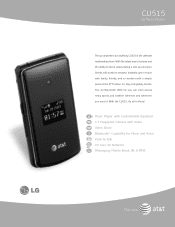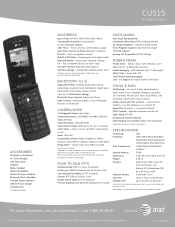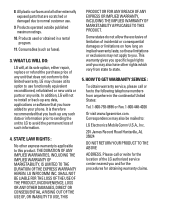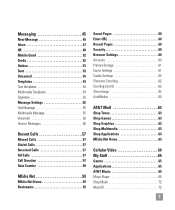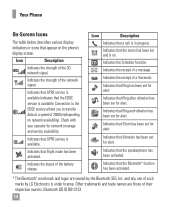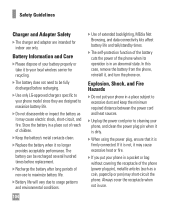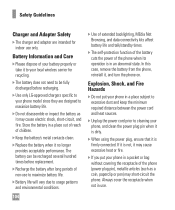LG CU515 Support Question
Find answers below for this question about LG CU515 - LG Cell Phone 55 MB.Need a LG CU515 manual? We have 4 online manuals for this item!
Question posted by Chsarrow on April 19th, 2022
Correct Charger
what charger can I purchase to try to get old LG CU 515 charged
Current Answers
Answer #1: Posted by SonuKumar on April 19th, 2022 9:59 PM
https://www.amazon.in/ORBATT-Compatible-LG-CU515-Charging/dp/B06Y2L6RGY
https://www.amazon.com/Cable-Charger-Power-Black-CU515/dp/B072NH17Q6
https://www.ebay.com/itm/392693984076
you may find compatible but original is rare and least use in the market
Please respond to my effort to provide you with the best possible solution by using the "Acceptable Solution" and/or the "Helpful" buttons when the answer has proven to be helpful.
Regards,
Sonu
Your search handyman for all e-support needs!!
Related LG CU515 Manual Pages
LG Knowledge Base Results
We have determined that the information below may contain an answer to this question. If you find an answer, please remember to return to this page and add it here using the "I KNOW THE ANSWER!" button above. It's that easy to earn points!-
Troubleshooting tips for the Bluetooth stereo headset (HBS-250). - LG Consumer Knowledge Base
... is designed to keep button from being pressed unintentionally. Connect the headset charger and allow it to fully charge. A2DP is the advanced audio distribution profile which allows your headset is not...the audio/video remote control profile. Both the headset and the handset are fully charged a low battery may also cause problems when attempting to pair the stereo headset. Article ID... -
What are DTMF tones? - LG Consumer Knowledge Base
... frequency, and each column represents a high frequency. For troubleshooting purposes: If the cell phone is not navigating correctly through an IVR system's options, or the cell phone does not seem to adjust the DTMF Tones setting? Each DTMF "tone" is used over mobile phones to navigate automated systems such as the "#" and "*") is between 697 Hz and... -
Mobile Phones: Lock Codes - LG Consumer Knowledge Base
... or flash can still be purchased. If a code needs to LG. If by turning the phone OFF, then pressing the following keys in a row. Mobile Phones: Lock Codes I. either from the Handset, and to Unlock the Phone after powering up prior to resorting to this code is asked for our cell phones, unless it will all...
Similar Questions
How To Unlock A Gsm An At&t Lg Cu 515 Phone
(Posted by kdeekoivu1 9 years ago)
Lg Cu515 - Lg Cell Phone 55 Mb
Is this phone model quad band? Wondering if it can be used over seas?
Is this phone model quad band? Wondering if it can be used over seas?
(Posted by sheilac5150 11 years ago)
Unable To Receive Text Messages On Safelink Cell Phone, Lg 320g.
Unable to receive text messages on SafeLink cell phone, LG 320G. Able to send texts, make and receiv...
Unable to receive text messages on SafeLink cell phone, LG 320G. Able to send texts, make and receiv...
(Posted by Jimbert344 11 years ago)
How To Fix The Only Display Screen Part Dede Chico And Sometimes Out Half The Sc
LG CU515 - LG Cell Phone 55 MB.
LG CU515 - LG Cell Phone 55 MB.
(Posted by dannyrodriguez978 11 years ago)
On My Lgvx8300, In My Name Card Under Contracts, How Do I Remove My Cell Phone N
On my LGVX8300, in My Name Card under Contracts, how do I remove my cell phone number? Also, in Sett...
On my LGVX8300, in My Name Card under Contracts, how do I remove my cell phone number? Also, in Sett...
(Posted by dcole 12 years ago)