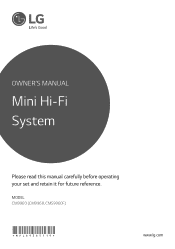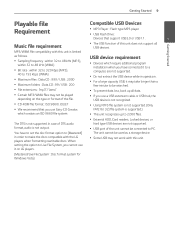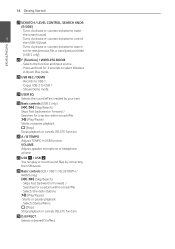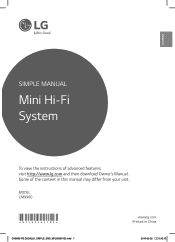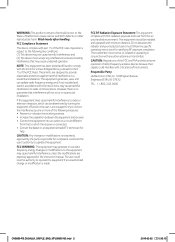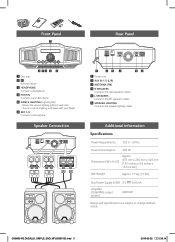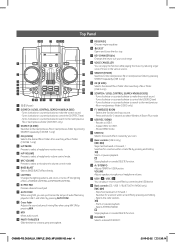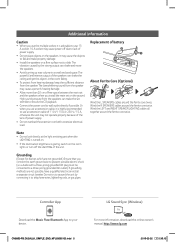LG CM9960 Support Question
Find answers below for this question about LG CM9960.Need a LG CM9960 manual? We have 2 online manuals for this item!
Question posted by ragoonananseebaran on March 17th, 2022
My Cm9960 Comes On But None Of The Functions Work!
Current Answers
Answer #1: Posted by Odin on March 17th, 2022 5:28 PM
If the issue persists or if you require further advice, you may want to consult the company: use the contact information at https://www.contacthelp.com/lg.
Hope this is useful. Please don't forget to click the Accept This Answer button if you do accept it. My aim is to provide reliable helpful answers, not just a lot of them. See https://www.helpowl.com/profile/Odin.
Answer #2: Posted by SonuKumar on March 18th, 2022 9:13 AM
urn off the power of this unit and the connected external device (TV, Woofer,DVD-player, Amplifier, etc.) and turn it on again.y Disconnect the power cord of this unit and the connected external device (TV,Woofer, DVD-player, Amplifier, etc.) and then try connecting again.y Previous setting may not be saved when device power is shut off.
Please respond to my effort to provide you with the best possible solution by using the "Acceptable Solution" and/or the "Helpful" buttons when the answer has proven to be helpful.
Regards,
Sonu
Your search handyman for all e-support needs!!
Related LG CM9960 Manual Pages
LG Knowledge Base Results
We have determined that the information below may contain an answer to this question. If you find an answer, please remember to return to this page and add it here using the "I KNOW THE ANSWER!" button above. It's that easy to earn points!-
HDTV Connection Receivers (continued) - LG Consumer Knowledge Base
... receiver equipped with EIA-861 and HDCP specifications. Check your amplifier, receiver, or stereo system, using DVI-D may not work with these specifications. • Connect the "ANT LOOP OUT" jack on the HDTV...Set Top Box Connections (continued) Remote Control Key Funtions LST-3410A HDTV Remote Control Key Functions for DVI outputs. • manual to the L/R "AUDIO IN" jacks on the ... -
Rear Projection Color TV Instruction Manual: Basic Setup and Operation: Off Timer/On Timer Setup - LG Consumer Knowledge Base
...level at turn on at the preset time. Two hours after 10 minutes. 1. This function works only in Picture) Settings Rear Projection Color TV Instruction Manual: POP(Picture out Picture) ...Manual: Color Convergence Adjustment/Auto Convergence Adjustment Rear Projection Color TV Instruction Manual: Stereo SAP Broadcasts Setup/EZ Audio Options Rear Projection Color TV Instruction Manual: PIP(... -
DDNS Setup for LG Networked Attached Storage - LG Consumer Knowledge Base
...This is setup, but I can 't access my domain name. DDNS Dynamic Domain Name System. Typically connects smaller networks together. Media protocol used on your NAS externally using . ... message to set up a DMZ. FTP doesn't work. (But other functions work but I can 't access my domain name. Does http:// [yourdomain] .lgNAS.com:8000 work . (But other devices on the Web. Your...
Similar Questions
How to remove the D-protection CM9960
Preciso do Manual de servico LG CM 9960 .Alguém pode me ajudar?
So so I see FM antenna on the back of my cm9960 HiFi stereo system but I don't see any setting to tu...