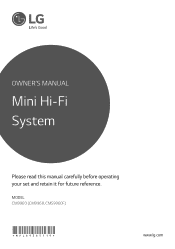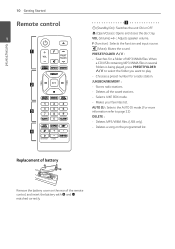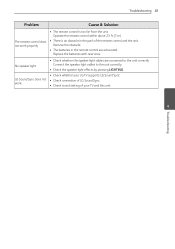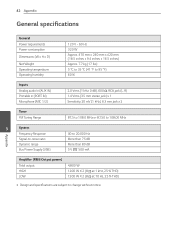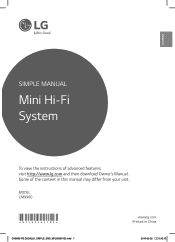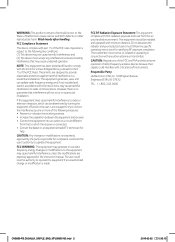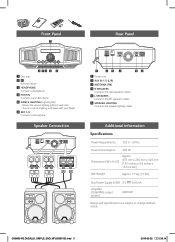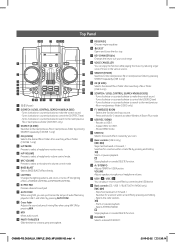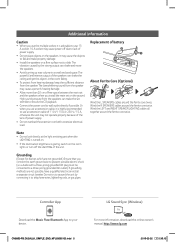LG CM9960 Support Question
Find answers below for this question about LG CM9960.Need a LG CM9960 manual? We have 2 online manuals for this item!
Question posted by chisalachungwe on October 11th, 2022
How To Remove The D-protection Cm9960
How to remove the D-protection CM9960
Current Answers
Answer #1: Posted by SonuKumar on October 11th, 2022 9:24 AM
Please respond to my effort to provide you with the best possible solution by using the "Acceptable Solution" and/or the "Helpful" buttons when the answer has proven to be helpful.
Regards,
Sonu
Your search handyman for all e-support needs!!
Related LG CM9960 Manual Pages
LG Knowledge Base Results
We have determined that the information below may contain an answer to this question. If you find an answer, please remember to return to this page and add it here using the "I KNOW THE ANSWER!" button above. It's that easy to earn points!-
HDTV Connection Receivers (continued) - LG Consumer Knowledge Base
...Connect the "ANT LOOP OUT" jack on the HDTV Receiver to DVI) 4. Check your amplifier, receiver, or stereo system, using DVI-D type connector. (The Output Selection must be set to the "Antenna In" jack on your ...Remote Control Key Functions for LST-3510A Connecting to an amplifier equipped with two channel digital stereo (PCM) or to find out if the TV or monitor's DVI input is compliant ... -
Rear Projection Color TV Instruction Manual: AVL Leveler/TV Speaker On/Off - LG Consumer Knowledge Base
... then use up /down buttons to select AVL. 3. TV Speaker. Press the right arrow and then use up /down buttons to your external hi-fi stereo system, select TV Speaker - Press the menu button and then use up /down buttons to select the Sound menu. Press the right arrow and then use... -
Various Connections for LST-3410A (continued) - LG Consumer Knowledge Base
...an IEEE-1394 cable. Connect the "IEEE-1394" jack from your amplifier, receiver, or stereo system, with a coaxial RF cable. 4. You can watch terrestrial digital broadcasting if you connect the... DVR with the audio cables supplied. Connection for an amplifier equipped with two channel digital stereo (PCM) or for Playable Discs Note: The HD DVR cannot receive program information if ...
Similar Questions
Manual De Serviço Do Lg Cm9960
Preciso do Manual de servico LG CM 9960 .Alguém pode me ajudar?
Preciso do Manual de servico LG CM 9960 .Alguém pode me ajudar?
(Posted by DaniloStarke 1 year ago)
My Cm9960 Comes On But None Of The Functions Work!
(Posted by ragoonananseebaran 2 years ago)
Fm Stereo Stations.
So so I see FM antenna on the back of my cm9960 HiFi stereo system but I don't see any setting to tu...
So so I see FM antenna on the back of my cm9960 HiFi stereo system but I don't see any setting to tu...
(Posted by Mechewash74 5 years ago)