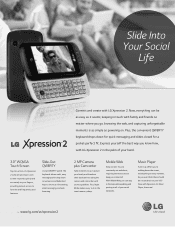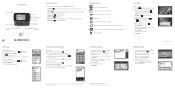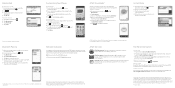LG C410 Support Question
Find answers below for this question about LG C410.Need a LG C410 manual? We have 2 online manuals for this item!
Question posted by Anonymous-160012 on September 7th, 2016
What Is The Puk Passcode??
Current Answers
Answer #1: Posted by zzed41 on September 8th, 2016 1:33 AM
When the error message "ENTER PUK CODE" is shown on the screen of the device:
- Log into myAT&T.
- Select Wireless from the myAT&T tab at the top of the page.
- Select Phone/Device.
- Click Unblock SIM Card.
- A new page will open, containing the PUK code for your phone. Enter the code on your phone's screen to unblock the SIM and create a new PIN.
Unblock SIM Card
- Enter the eight-digit PUK code on the phone, then press OK/Yes.
Note: Some Motorola phone users need to enter **05* if "enter PUK" is not already displayed. After entering **05*, enter the eight-digit PUK code and press OK. - Select a new PIN code, then press OK/Yes.
- Re-enter the PIN code, then press OK/Yes.
- If the codes were entered successfully, the phone is ready for use.
If the incorrect PUK code is entered 10 times in a row, the SIM card becomes permanently locked and a new SIM card must be purchased. If the device is requesting PUK2, call Customer Care.
Hope this helps! If it does, please click on the Accept Answer button. I will greatly appreciate it! :)
Related LG C410 Manual Pages
LG Knowledge Base Results
We have determined that the information below may contain an answer to this question. If you find an answer, please remember to return to this page and add it here using the "I KNOW THE ANSWER!" button above. It's that easy to earn points!-
Pairing Bluetooth Devices LG Dare - LG Consumer Knowledge Base
... "0000" as a PIN/Passcode. Article ID: 6263 Last updated...phone will then connect to unlock the touchscreen. Touch the "lock" icon to the device. Once the touchscreen is unlocked, touch the shortcut icon and select the Bluetooth icon to that the Bluetooth power is in the Bluetooth menu, touch the device name. A prompt should open and ask if you to enter a 4 digit PIN or Passcode... -
Chocolate Touch (VX8575) Back Cover Removal and Installation - LG Consumer Knowledge Base
... until it up to remove. Make sure that the power to the phone has been turned off before you can install the battery and micro SD card on the battery cover are DTMF tones? Pictures LG Dare LG Mobile Phones: Tips and Care Mobile Phones: Lock Codes Pairing Bluetooth Devices LG Dare Align the battery cover... -
Mobile Phones: Lock Codes - LG Consumer Knowledge Base
... powering up prior to resorting to allow for a PUK code (read further below). The default code is backed up . GSM Mobile Phones: The Security Code is used to this option will remove all the information from the phone , so it has been personalized. This software reload or flash can still be removed. CDMA Phones Lock code...
Similar Questions
LG C410 was dropped and battery popped out. Now it is stuck in a boot loop. I have done this a coupl...
need puk for lg 410 xpression 2. On my mom's acct, idk any info for AT&T customer service or onl...
how to rest factory settings on my LG GS170 mobile phone
I just bought this LG430G phone but haven't opened it yet, still deciding whether to keep itor keep ...