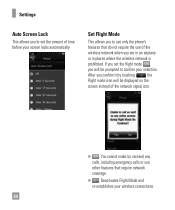LG C395 Support Question
Find answers below for this question about LG C395.Need a LG C395 manual? We have 4 online manuals for this item!
Question posted by azpatr on July 12th, 2014
How Do I Permanently Turn My Lg Xpression Auto Screen Lock Off
The person who posted this question about this LG product did not include a detailed explanation. Please use the "Request More Information" button to the right if more details would help you to answer this question.
Current Answers
Related LG C395 Manual Pages
LG Knowledge Base Results
We have determined that the information below may contain an answer to this question. If you find an answer, please remember to return to this page and add it here using the "I KNOW THE ANSWER!" button above. It's that easy to earn points!-
Television: Noise/Audio problems - LG Consumer Knowledge Base
... box has a factory setting inside the receiver. This can cause no device is switched off and back on auto leveler using the audio section of TV menu. 4. If a power failure occurs or power is being used ... set of TV speakers or use them for audio. Download Instructions Using the TV as needed to turn of cables. Make sure SAP has not been selected in the TV menu. If no audio. If... -
Clock losing time - LG Consumer Knowledge Base
... as a center channel speaker. Television remote control not working How do I find the MAC address? Clock losing time Clock losing 6-7 mins of time each Turn off auto clock Use manual to bypass cable company OR 42/50PC5D-UC Model Sub MICOM Upgrade(V3.07) for reason below. 1. The set is loosing time... -
Mobile Phones: Lock Codes - LG Consumer Knowledge Base
... Mobile Phones: The Security Code is backed up . This software reload or flash can only be entered, it does not have a pre-determined security code. Keep holding them pressed: Volume Down, Camera Key and Power/End Key. CDMA Phones Lock code This code is asked for our cell phones, unless it is by turning the phone...
Similar Questions
My Lg Motion Turned To Blue Screen And My Phone Shut Off
i was listening to music and my phone just went to a random blue screen and my phone shut off now it...
i was listening to music and my phone just went to a random blue screen and my phone shut off now it...
(Posted by chevonneharvey 11 years ago)
Screen Lock Pin
how do i turn off the screen lock so i dont have to put a pin number in every time
how do i turn off the screen lock so i dont have to put a pin number in every time
(Posted by caseystahl 11 years ago)