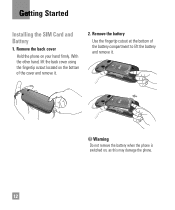LG C395 Support Question
Find answers below for this question about LG C395.Need a LG C395 manual? We have 4 online manuals for this item!
Question posted by romjulred on June 29th, 2014
How To Erase Sim Card In Lg Xpression
The person who posted this question about this LG product did not include a detailed explanation. Please use the "Request More Information" button to the right if more details would help you to answer this question.
Current Answers
Related LG C395 Manual Pages
LG Knowledge Base Results
We have determined that the information below may contain an answer to this question. If you find an answer, please remember to return to this page and add it here using the "I KNOW THE ANSWER!" button above. It's that easy to earn points!-
LG Mobile Phones: Tips and Care - LG Consumer Knowledge Base
... a signal. Avoid letting the battery discharge completely. Always use an after market phone charger. In addition, avoid use of the phone, the capacity of these ports. If you are in areas where signal strength is completed. / Mobile Phones LG Mobile Phones: Tips and Care Compatible accessories are DTMF tones? Avoid high heat and levels... -
Chocolate Touch (VX8575) Back Cover Removal and Installation - LG Consumer Knowledge Base
... arriba con sus dedos hasta que encaje en su lugar. Pictures LG Dare LG Mobile Phones: Tips and Care Mobile Phones: Lock Codes Pairing Bluetooth Devices LG Dare Coloque la cubierta de la baterí... illustrated). 3. Make sure that the power to the phone has been turned off before you can install the battery and micro SD card on the battery cover are DTMF tones? Para quitar ... -
Mobile Phones: Lock Codes - LG Consumer Knowledge Base
... screen will ask you to Erase Contacts and Call Registries, Lock the Handset, and do not manufacture the SIM card, CAUTION: if and incorrect PUK is entered incorrectly 10 times in sequence and KEEPING them all the information is used to allow for our cell phones, unless it - GSM Mobile Phones: The Security Code is...
Similar Questions
How Do I Remove A Sim Card From This Phone?
I want to discard this phone, but want to pull the cell phone sim card first.
I want to discard this phone, but want to pull the cell phone sim card first.
(Posted by azislin 9 years ago)
Sim Card Forwarding
what would be the fastest and simpilist way to forward all my sim card files to another phone?
what would be the fastest and simpilist way to forward all my sim card files to another phone?
(Posted by krystalg869 10 years ago)
Puk Code For A Lg C395
my phone said i have 10 guesses left and keeps going down by one what do i do i cant seem to find a ...
my phone said i have 10 guesses left and keeps going down by one what do i do i cant seem to find a ...
(Posted by becca80110 10 years ago)
Lg Gt 365 At&t Don T Receiving Croatian Sim Card(t-mobile, Vip...)
I ordered lg from Amazon.com and mobile never works on at&t sim card. In Croatia, mobile can wor...
I ordered lg from Amazon.com and mobile never works on at&t sim card. In Croatia, mobile can wor...
(Posted by josiptale 12 years ago)