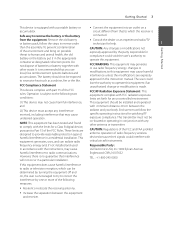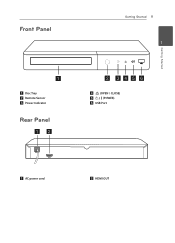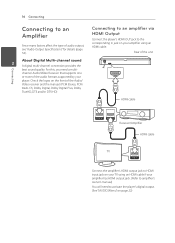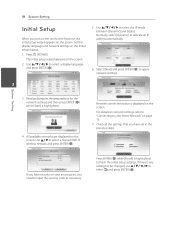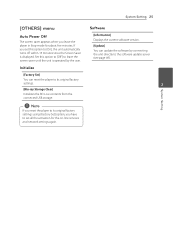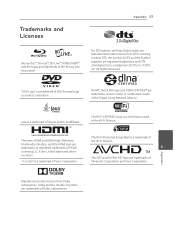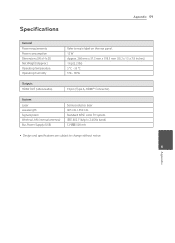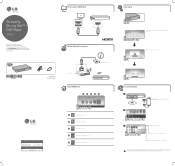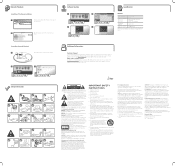LG BPM34 Support Question
Find answers below for this question about LG BPM34.Need a LG BPM34 manual? We have 2 online manuals for this item!
Question posted by dfharris on September 11th, 2014
I Need A Replacement Power Cord, I Guess It Is A Hdmi Cord, For My Lg Bpm34 Blue
Current Answers
Answer #1: Posted by BusterDoogen on September 11th, 2014 6:25 PM
I hope this is helpful to you!
Please respond to my effort to provide you with the best possible solution by using the "Acceptable Solution" and/or the "Helpful" buttons when the answer has proven to be helpful. Please feel free to submit further info for your question, if a solution was not provided. I appreciate the opportunity to serve you!
Related LG BPM34 Manual Pages
LG Knowledge Base Results
We have determined that the information below may contain an answer to this question. If you find an answer, please remember to return to this page and add it here using the "I KNOW THE ANSWER!" button above. It's that easy to earn points!-
LG Consumer Knowledge Base / Blu-ray
/ Blu-ray Showing: 1-8 of 8 Blu-ray player: Checking for Blu ray players BD300 Software Updates What is instant streaming? Articles Blu-ray player: Network Troubleshooting Bandwidth needed for instant streaming DLNA Setup on a LG Blu-ray Player Blu-ray player: alternate firmware update methods Network connection options for updated firmware from within the player. -
Water Connection Instruction - LG Consumer Knowledge Base
... over tighten or you will work, but the following precaution must be sure the refrigerator power cord is clear. Insert the end of the refrigerator to begin producing ice. Install copper tubing...No ice VIDEO Refrigerator: Short Round Water Filter Replacement Place the free end of copper tubing behind the refrigerator so it will need to drain from the connection on the lower ... -
LHB975 Rear Speaker / Subwoofer Syncing - LG Consumer Knowledge Base
.... If you see the blue LED indicator lights, please repeat steps 1-4. Remove the power cord from within the... NOTE: Wait until the LED power indicator light disappears. Article ID: 6467 Last updated: 08 Jul, 2010 Views: 306 Blu-ray player: Checking for updated firmware from the wall outlet on the main unit. Bandwidth needed for instant streaming Different...
Similar Questions
I lost my remote may i please have the code
I bought a dvd that has a region of 2. I would like to be able to play thia dvd and region 1. ...
Model Name : BD370P Driver Version : H42301 SW Version : V7.202.00.26 A new update was found, Do...
Greetings. I have an LG model BP-220 Blu-ray player that works very well with its own remote and ...