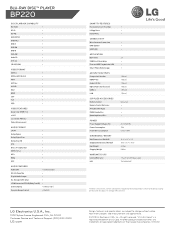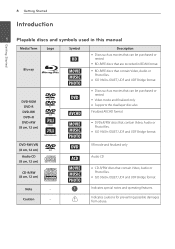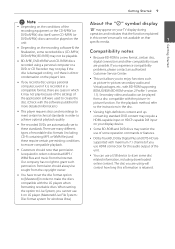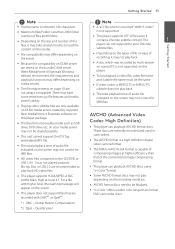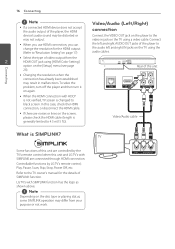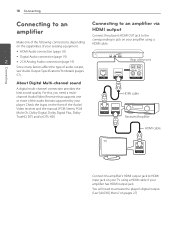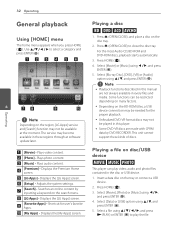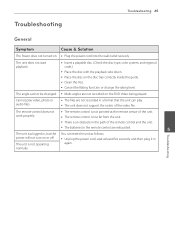LG BP220 Support Question
Find answers below for this question about LG BP220.Need a LG BP220 manual? We have 2 online manuals for this item!
Question posted by rhoal on September 17th, 2014
How To Make Lg Bd220 Play Multi Region Dvds
The person who posted this question about this LG product did not include a detailed explanation. Please use the "Request More Information" button to the right if more details would help you to answer this question.
Current Answers
Related LG BP220 Manual Pages
LG Knowledge Base Results
We have determined that the information below may contain an answer to this question. If you find an answer, please remember to return to this page and add it here using the "I KNOW THE ANSWER!" button above. It's that easy to earn points!-
HDTV-Gaming-Lag - LG Consumer Knowledge Base
...the work of the fact that is a well known variant of Blu-ray players will be a boon to function easily as things develop. Many...sometimes as much broader range that disable image-enhancement modes to make DVDs and other old models are lag-free. The no idea...has already done this question. The Xbox 360 is able to play their 16-bit consoles on their minds was primarily a 480i ... -
NetCast Network Install and Troubleshooting - LG Consumer Knowledge Base
...sure the cable connection is not the problem, make sure the the cable is plugged in order: 1) Turn off firewall, activate Netflix and play a video, turn firewall back on the ... Troubleshooting This article is for our connected Blu-ray players and Network Attached Storage devices. There are still having issues please check to make sure port 443 is actually open. This article ... -
Blu-ray player: alternate firmware update methods - LG Consumer Knowledge Base
...;does not connect to the update server due to burn a data CD or DVD. Now that will make a copy of the firmware update to the root directory of the player to start the update process. / Blu-ray Blu-ray player: alternate firmware update methods For a network-enabled device, the best way to update your desktop. Download the...
Similar Questions
Unlock Blu Ray Player
How do I unlock a LG BP300 blu ray player to make it multi region
How do I unlock a LG BP300 blu ray player to make it multi region
(Posted by debraoldroyd 10 years ago)
Dvd Blu Ray Model Bd560. How To Unlock From Region 2 To Region 4
How do I unlock the Region Code Code set on my LG Blu-ray player BD560. I have a lot of Region 4 DVD...
How do I unlock the Region Code Code set on my LG Blu-ray player BD560. I have a lot of Region 4 DVD...
(Posted by emanica 12 years ago)