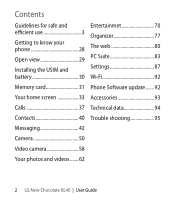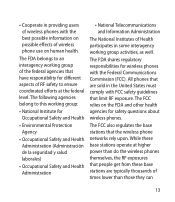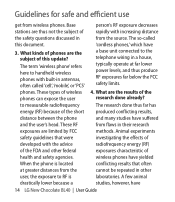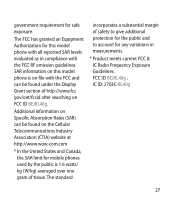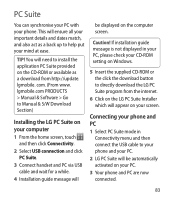LG BL40 Support Question
Find answers below for this question about LG BL40.Need a LG BL40 manual? We have 1 online manual for this item!
Question posted by m7nba on May 7th, 2012
I Have An Lg855 Phone And It Comes Up With A Software Update To Update To Zv4
When I reboot it shows the andriod guy and an he gets half way through then shows an ! point and the update doesnt take
Current Answers
Related LG BL40 Manual Pages
LG Knowledge Base Results
We have determined that the information below may contain an answer to this question. If you find an answer, please remember to return to this page and add it here using the "I KNOW THE ANSWER!" button above. It's that easy to earn points!-
LG Consumer Knowledge Base
... Video DVD Data Storage Built-in Ovens Home Theater Cook Top Air Conditioners Microwave oven Air Conditioner Mobile Phones Window Air Washer/Dryer Combo Most viewed Firmware updates Software Updates Optical drive drivers Monitor Driver Install Instructions How do I update the firmware? NAS Manuals, Files, and Firmware N2R1 - NAS Manuals, Files, and Firmware NAS Firmware Instructions... -
Software Updates - LG Consumer Knowledge Base
... that comes with LG drives). Make sure to read How do I update the firmware? LG Optical Disc Drive parts Optical drive drivers Firmware updates Does LG make external drives? They may have separate updates for LG drives): Nero Updates: Article ID: 6155 Last updated: 26 May, 2009 Views: 62815 Also read the description on the update files. Software Updates... -
Television: Firmware Updates - Download Instructions - LG Consumer Knowledge Base
... a Firmware different from Yahoo, Netflix, and Netcast Widgets. To help prevent error message and other updates that has Networking capabilities may cause corruption in last section below. Then choose Software Update. How is different. Firmware is updated. All updates should be done as applications change or data is for any damage to the unit...
Similar Questions
How Can I Switch Carriers From Verizon Phone To A Boost Phone On A Phone That Ha
has not sim card
has not sim card
(Posted by grmagina 9 years ago)
Failed To Connect With Wifion Lg Bl40
i tried a lot to connect with wifi but i failed. i also attempted factory reset but failed to connec...
i tried a lot to connect with wifi but i failed. i also attempted factory reset but failed to connec...
(Posted by sohail129 11 years ago)
My Software Update On My Phone Will Not Work, How Can I Update It?
(Posted by chelseahouck 11 years ago)
Software Update
wht is the currect software update for the lg271 because verizon told me didnt have it but when i ch...
wht is the currect software update for the lg271 because verizon told me didnt have it but when i ch...
(Posted by seansbabygirl2008 12 years ago)
How Can I Unlock A Phone That Was Given To Me After Reactivated
got the phone last saturday from a friend it was off for a year bought the 45 dollar straight talk...
got the phone last saturday from a friend it was off for a year bought the 45 dollar straight talk...
(Posted by bread 12 years ago)