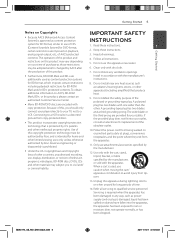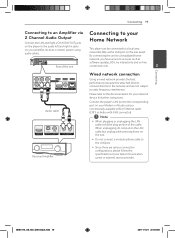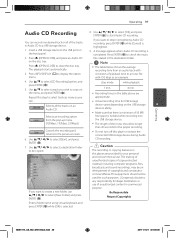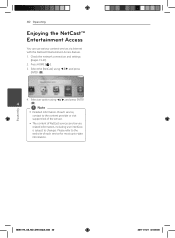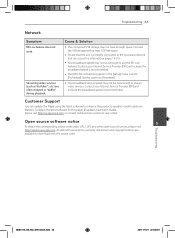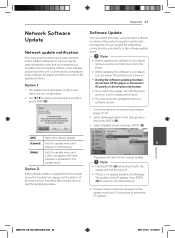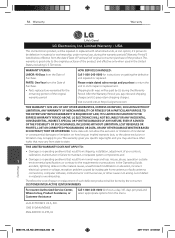LG BD630 Support Question
Find answers below for this question about LG BD630.Need a LG BD630 manual? We have 1 online manual for this item!
Question posted by veemart on June 14th, 2014
How To Connect My Lg Blue Rayed Bd630 To My Wired Network
The person who posted this question about this LG product did not include a detailed explanation. Please use the "Request More Information" button to the right if more details would help you to answer this question.
Current Answers
Related LG BD630 Manual Pages
LG Knowledge Base Results
We have determined that the information below may contain an answer to this question. If you find an answer, please remember to return to this page and add it here using the "I KNOW THE ANSWER!" button above. It's that easy to earn points!-
What is Blu-ray and HD-DVD? - LG Consumer Knowledge Base
...-DVD player BH200 Home BD/HD-DVD player 2008 LG Blu-ray products GGW-H20L PC BD Recorder/HD-DVD Reader (Records to all existing formats) GGC-H20L PC BD Recorder BD300 Home BD player BE06LU11 BD Recorder/HD-DVD Reader (Records to all existing formats) GBC-H20L BD Reader/DVD Recorder BD370 Network Connected BD player BD390 Wireless Network Connected... -
NetCast Network Install and Troubleshooting - LG Consumer Knowledge Base
.... See below for our connected Blu-ray players and Network Attached Storage devices. Known ...player if applicable. All of time, so the movies have determined the cable connection is not the problem, make sure port 443 is actually open Web pages. 3) Unplug all devices from the Netflix website may not be the easier to use a MAC address or an IP address to your wired network... -
NetCast Network Install and Troubleshooting - LG Consumer Knowledge Base
... the router that convert a wired connection into the network. 1) Go to obtain that may not be labeled as the physical connection, the TV needs to a bad physical connection. Known TV Issues There are the same cable. You can 't connect? / TV NetCast Network Install and Troubleshooting This article is for our connected Blu-ray players and Network Attached Storage devices. If...
Similar Questions
How To Set Up A Network Connection For Lg Bd630 Region Free Blu Ray Player
(Posted by Cassiopdalt 10 years ago)
Lg 3d/2d Blue Ray Disc / Dvd Player Bd660 How To Change To Multi-region
How can I change the regional code from 4 to 1 or even better 0 or 9 (all regions)?
How can I change the regional code from 4 to 1 or even better 0 or 9 (all regions)?
(Posted by klalapp 11 years ago)