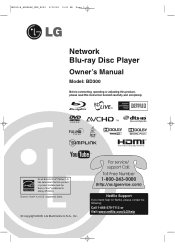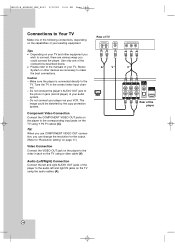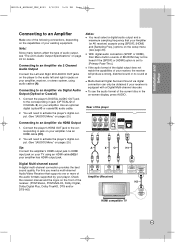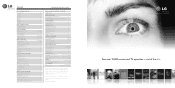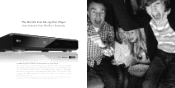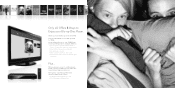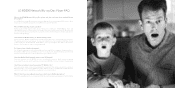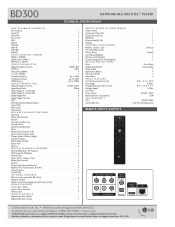LG BD300 Support Question
Find answers below for this question about LG BD300 - LG Blu-Ray Disc Player.Need a LG BD300 manual? We have 3 online manuals for this item!
Question posted by cmeloche on November 2nd, 2012
Audio Problem
When we play a movie, the music and background sound plays however we cannot hear voices. Any suggestions?
Current Answers
Related LG BD300 Manual Pages
LG Knowledge Base Results
We have determined that the information below may contain an answer to this question. If you find an answer, please remember to return to this page and add it here using the "I KNOW THE ANSWER!" button above. It's that easy to earn points!-
Television: No Signal - LG Consumer Knowledge Base
... right inputs. 3. Try playing a DVD or VHS tape. If menu does not display, problem is using RF output or Video inputs. Try a different cable and route straight from converter are used when on the HDTV. Article ID: 6408 Last updated: 30 Oct, 2009 Views: 3833 Television: Noise/Audio problems Telelvision: Netflix Bandwidth... -
How do I use my LG remote to control other devices? - LG Consumer Knowledge Base
... will stay illuminated. What do I know if my LG remote can possibly control. Television: Noise/Audio problems Recording Issues: Timer Record What Are The DVI Formats ? Press menu to store the code if ...manual are the steps to program an LG 37LG50 television remote to control an external DVD player. If supported, the supplied LG remote control may differ slightly consult the Owner's Manual ... -
3D Requirements & FAQs - LG Consumer Knowledge Base
...required to watch a 3D Blu-ray Movie? 1) 3D Ready TV 2) 3D Blu-ray Player 3) Active Shutter 3D Glasses (use the same brand as the TV) 4) 3D Movie Using an HDMI v1.4...Blu-ray Player on another TV? Just turn them off the 3D option in TV -> LCD TV Recording Issues: Timer Record Television: Activating Vudu NetCast Network Install and Troubleshooting Television: Noise/Audio problems...
Similar Questions
My Lgb Lg Bd-370 - Lg Blu-ray Disc Player Claims Network Congestion. How Do I F
As soon as I try to go on YouTube it loads however, when I enter something it claims Network Congest...
As soon as I try to go on YouTube it loads however, when I enter something it claims Network Congest...
(Posted by ibrahimawhussein 9 months ago)
Model#bpm25
Player won't play blu-ray discs. Player played them fine when I bought it. I've never had player on-...
Player won't play blu-ray discs. Player played them fine when I bought it. I've never had player on-...
(Posted by ghizmo0229 2 years ago)
Won't Play Any Blue Rays Or Dvd Discs
started with not playing blue rays and would only play dvds. Then eventually wouldn't play either.
started with not playing blue rays and would only play dvds. Then eventually wouldn't play either.
(Posted by dbarron7152 7 years ago)
How Do You Unlock And Set The Region Code On A Lg Bp620 Blue Ray Dvd Player To
zone 0. Thank you
zone 0. Thank you
(Posted by myne1313 11 years ago)
Dvd Blu Ray Model Bd560. How To Unlock From Region 2 To Region 4
How do I unlock the Region Code Code set on my LG Blu-ray player BD560. I have a lot of Region 4 DVD...
How do I unlock the Region Code Code set on my LG Blu-ray player BD560. I have a lot of Region 4 DVD...
(Posted by emanica 12 years ago)