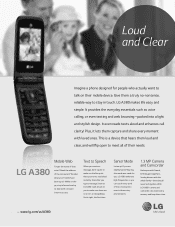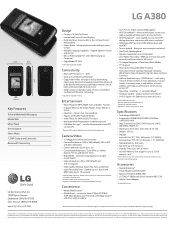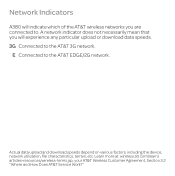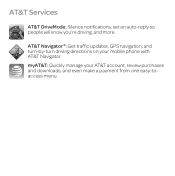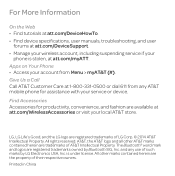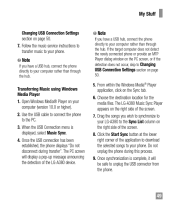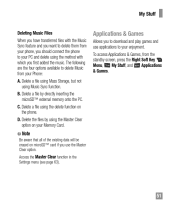LG A380 Support Question
Find answers below for this question about LG A380.Need a LG A380 manual? We have 3 online manuals for this item!
Question posted by mlewis38310 on August 4th, 2015
How Do I Download Songs As Ringtones?
I've tried several times to download a song from My Stuff/AT&T Music/Shop Music but can't get into the browser. I always get the message "Gateway timeout".
Current Answers
Answer #1: Posted by TommyKervz on August 4th, 2015 1:25 PM
The internet speed for this phone may be too slow for download' here is a way to do this.1. Download these ringtones using a computer
2. Connect your LG A380 to your computer via USB cable
3. Navigate to the ringtone folder to paste the downloaded ringtones.
Related LG A380 Manual Pages
LG Knowledge Base Results
We have determined that the information below may contain an answer to this question. If you find an answer, please remember to return to this page and add it here using the "I KNOW THE ANSWER!" button above. It's that easy to earn points!-
microSD tm Memory Port - LG Consumer Knowledge Base
...VX8575) Back Cover Removal and Installation Advanced Phone Book Features: Entering Wait and Pause periods in my phone? **Not all downloaded content may be moved to : VERIZON ...Views: 4046 Mobile Phones: Lock Codes Bluetooth Profiles Pairing Bluetooth Devices LG Rumor 2 Troubleshooting tips for the Bluetooth stereo headset (HBS-250). CARRIER PHONE microSD™ / Mobile Phones microSD tm ... -
Bluetooth Profiles - LG Consumer Knowledge Base
... device. Allows a compatible Bluetooth device to a compatible device. microSD tm Memory Port Pairing Bluetooth Devices LG Dare Transfer Music & Pictures LG Voyager / Mobile Phones Bluetooth Profiles B luetooth profiles - An example would be streaming songs stored on one enabled device to communicate with a compatible Bluetooth device, such as a data modem with hands free... -
LG Mobile Phones: Tips and Care - LG Consumer Knowledge Base
... caps and covers closed (charger, memory card, and USB) on the phones at all such as charging is low. Phone conversations that has no signal at all the time. Avoid high heat and levels of humidity. Article ID: 6278 Views: 12344 Mobile Phones: Lock Codes What are in an area where it is high. Avoid...
Similar Questions
Remove The Pin Off My Phone If Am In The Bahamas I Dont Have A At&t Chip?
i bought a phone for my mom in the states from a store in the states. when i got to the bahamas the ...
i bought a phone for my mom in the states from a store in the states. when i got to the bahamas the ...
(Posted by charlenefrancois27 8 years ago)
Lg A380 Keypad Not Working When Checking Voicemail
I have a LG A380...when I access my voicemail and go through them I'm not able to get the keypad to ...
I have a LG A380...when I access my voicemail and go through them I'm not able to get the keypad to ...
(Posted by ltdavus27 8 years ago)
How Can I Make Songs Into My Ringtones Aon The Lg A380. Ihave On Mem Card
(Posted by vampstriss 8 years ago)
How To Rest Factory Settings On My Lg Gs170 Mobile Phone
how to rest factory settings on my LG GS170 mobile phone
how to rest factory settings on my LG GS170 mobile phone
(Posted by matbie20 9 years ago)
Can I Keep My Current Virgin Mobile Phone # With This New Tracfone?
I just bought this LG430G phone but haven't opened it yet, still deciding whether to keep itor keep ...
I just bought this LG430G phone but haven't opened it yet, still deciding whether to keep itor keep ...
(Posted by Anonymous-65173 11 years ago)