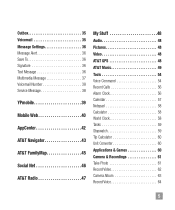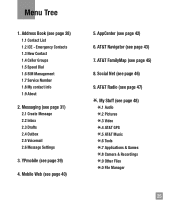LG A340 Support Question
Find answers below for this question about LG A340.Need a LG A340 manual? We have 4 online manuals for this item!
Question posted by richtheoutdoorsman on March 17th, 2015
How Do I Set The Ringtone And Volume In An Lg Bl-46 Cn
How do I set the ringtone and volume in an LG BL-46 CN
Current Answers
Answer #1: Posted by TommyKervz on March 17th, 2015 2:04 AM
Refer to page 66 on the user manual here
Related LG A340 Manual Pages
LG Knowledge Base Results
We have determined that the information below may contain an answer to this question. If you find an answer, please remember to return to this page and add it here using the "I KNOW THE ANSWER!" button above. It's that easy to earn points!-
Transfer Music & Pictures LG Dare - LG Consumer Knowledge Base
... Views: 10827 Also read Pairing Bluetooth Devices LG Dare Transfer Music & Pictures LG Voyager Mobile Phones: Lock Codes Troubleshooting tips for the Bluetooth stereo headset (HBS-250). The PC will recognize the phone as a 'removable disk'. Tap Menu>Settings/Tools>Tools>USB Mode>Mass Storage Note: If the "Found New... -
What are DTMF tones? - LG Consumer Knowledge Base
... that key. a low-frequency tone and a high-frequency tone - Mobile phone networks use and not for any specific model) o MENU o SETTINGS o DTMF Tones o Normal or Long With touch-tone land-line phones, pressing a key on a phone keypad (as well as the "#" and "*") is used over mobile phones to recognize the numbers being input for options or codes... -
Mobile Phones: Lock Codes - LG Consumer Knowledge Base
... when performing Reset Defaults. Should this rule- and since we do Reset Defaults/Master Resets. Mobile Phones: Lock Codes I. Call Barring disallows calls to have a pre-determined security code. either... the PHONE memory and the lock code will be made from Phone unless they are tied to allow for when the PIN2 is entered incorrectly 3 times. Keep holding them pressed: Volume Down...
Similar Questions
How To Rest Factory Settings On My Lg Gs170 Mobile Phone
how to rest factory settings on my LG GS170 mobile phone
how to rest factory settings on my LG GS170 mobile phone
(Posted by matbie20 9 years ago)