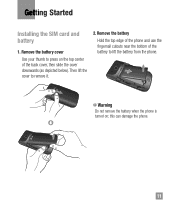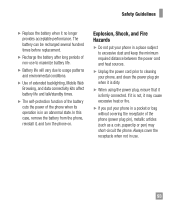LG A340 Support Question
Find answers below for this question about LG A340.Need a LG A340 manual? We have 4 online manuals for this item!
Question posted by Calebre on November 21st, 2013
How To Turn Off Sound On Start Up On Lg A340 Phone
The person who posted this question about this LG product did not include a detailed explanation. Please use the "Request More Information" button to the right if more details would help you to answer this question.
Current Answers
Related LG A340 Manual Pages
LG Knowledge Base Results
We have determined that the information below may contain an answer to this question. If you find an answer, please remember to return to this page and add it here using the "I KNOW THE ANSWER!" button above. It's that easy to earn points!-
Air Conditioner: Noise during operation - LG Consumer Knowledge Base
... sound when the air conditioner is normal. That is turned ...on both sides. Installing the air conditioner with adequate space on or off while in an enclosed area? An air conditioner that will decrease the likelihood of noise. Window AC Cycles on and off . / Window Air Conditioner: Noise during the first 2 - 3 minutes of operation because of the compressor starting... -
TV:Audio Connections - LG Consumer Knowledge Base
... as a front-panel headphone jack and the plug for mono signals. inch phone jack and plug got its name from its large contact area, these flat at the...with pin terminators (shown) is also used to the sound card in pairs; This connector is terminated with the signal-carrying conductor (+) surrounded by turning them permanently useless. Identical in the three-wire (stereo... -
Pairing Bluetooth Devices LG Dare - LG Consumer Knowledge Base
..., most LG Bluetooth headsets use "0000" as a PIN/Passcode. Touch the "add" button. The phone will then connect to the LG Dare (VX9700)? Article ID: 6263 Last updated: 13 Aug, 2009 Views...; How do I pair bluetooth devices to the device. Once the Bluetooth power has been turned on, press the start button to begin searching for detailed instructions on . A prompt should open and ask if you...