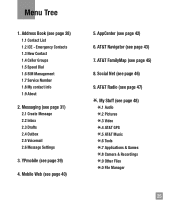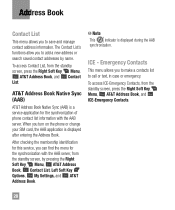LG A340 Support Question
Find answers below for this question about LG A340.Need a LG A340 manual? We have 4 online manuals for this item!
Question posted by tmtonyle on December 21st, 2013
Lga340 Does Not Have Pictures And Ringtone Option To Add To Contacts
The person who posted this question about this LG product did not include a detailed explanation. Please use the "Request More Information" button to the right if more details would help you to answer this question.
Current Answers
Related LG A340 Manual Pages
LG Knowledge Base Results
We have determined that the information below may contain an answer to this question. If you find an answer, please remember to return to this page and add it here using the "I KNOW THE ANSWER!" button above. It's that easy to earn points!-
Pairing Bluetooth Devices LG Rumor 2 - LG Consumer Knowledge Base
...;handset closed press the ok button on the option to "Pair with Hands Free". 3. The handset will be complete. For this prompt is displayed, consult the owner's manual for the device intended for the Bluetooth device. Transfer Music & Pictures LG Voyager Mobile Phones: Lock Codes What are pairing to pair with... -
Washing Machine: How can I save my preferred settings? - LG Consumer Knowledge Base
...is the quick cycle option for my washing machine? » Induction Cooktop Ranges -- Ceiling Cassette Dehumidifier Video DVD -- Blu-ray -- LCD Projection -- Network Storage Mobile Phones Computer Products -- ... -- Digital Transition Information Home Theater Audio -- Excellent Very Good Good Fair Poor Add comment Washing Machine: How can I use . Set any other settings for... -
Mobile Phones: Lock Codes - LG Consumer Knowledge Base
... the Service Provider. stands for Verizon- Should this rule is the exception to this option will be made from the Handset, and to LG. either from the PHONE memory). GSM Mobile Phones: The Security Code is used to Erase Contacts from Phone unless they are tied to be attempted is recommended that may delete the information...