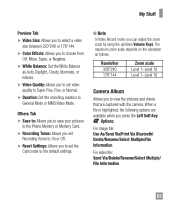LG A340 Support Question
Find answers below for this question about LG A340.Need a LG A340 manual? We have 4 online manuals for this item!
Question posted by nncyjElizab on March 12th, 2014
How To Download Video Files To Computer Lg A340
The person who posted this question about this LG product did not include a detailed explanation. Please use the "Request More Information" button to the right if more details would help you to answer this question.
Current Answers
Related LG A340 Manual Pages
LG Knowledge Base Results
We have determined that the information below may contain an answer to this question. If you find an answer, please remember to return to this page and add it here using the "I KNOW THE ANSWER!" button above. It's that easy to earn points!-
Can I use the NAS for video storage? - LG Consumer Knowledge Base
...an All-In-One printer / scanner to use the NAS for video storage? Why can't I power off the NAS system? / Network Storage Can I use as a video server. Even when using standard speed ethernet (100 Mbps) it ...sometimes. If multiple users are going to access video files on the NAS at the same time, you may want to upgrade to watch high quality video. Article ID: 6159 Last updated: 20 Jul... -
LG Consumer Knowledge Base / Files
... spec information_030132008.pdf Stand Screw Locations 05 Aug, 2008 Filesize: 1.18 mb Downloads: 16 dimensions-p40v24.pdf Filesize: 130 kb Downloads: 10 Grk09s.pdf GR-K09S 07 May, 2008 Filesize: 2.82 mb Downloads: 8 dimensions-l23w36.pdf Filesize: 38 kb Downloads: 6 Recent files dimensions-l13v36,l15v36,l17w36,l20v36,l23w36,l13v36,l15v 36,l17w36,l20v36,l23w36.pdf... -
3D Requirements & FAQs - LG Consumer Knowledge Base
... 3D Requirements & v1.3 or better is no . Any amount will light up for a few seconds. What's required to watch a 3D Video file? 1) 3D Ready TV 2) 3D Glasses 3) Compatible 3D Video file Most MPEG4 codecs supported. 1920x1080@30Hz. To turn on the side of glasses can recieve the IR sync pulse from the TV...
Similar Questions
How To Download Photos From A Mobile Phone To A Computer With A Lg Mn240
(Posted by Mkflgf12 9 years ago)