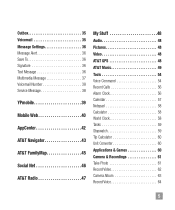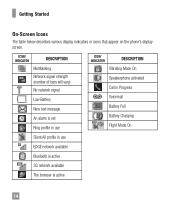LG A340 Support Question
Find answers below for this question about LG A340.Need a LG A340 manual? We have 4 online manuals for this item!
Question posted by juajadjew on May 21st, 2014
How To Change A Setting On An Lg A340 Phone To Read A Text Message
The person who posted this question about this LG product did not include a detailed explanation. Please use the "Request More Information" button to the right if more details would help you to answer this question.
Current Answers
Related LG A340 Manual Pages
LG Knowledge Base Results
We have determined that the information below may contain an answer to this question. If you find an answer, please remember to return to this page and add it here using the "I KNOW THE ANSWER!" button above. It's that easy to earn points!-
Programming the Information Display for HDTV Receiver - LG Consumer Knowledge Base
... current program. l) Wide Icon Indicates that are beyond predefined rating criteria set up by users. Note Station name and clock are displayed only if they are available, the Alternate Audio icon changes its appearance to indicate that there is an Extended Text Message available to block programs that the current program is used for... -
Channel and Program Display for Set Top Box - LG Consumer Knowledge Base
...and clock are displayed only if they are beyond predefined rating criteria set by users. b) Date, Start Time, and End Time Displays .... c) Channel Number Shows the current channel number. g) Extended Text Message Icon Indicates that there is used for short time. Program Information Display...changes its appearance to block programs that the current program contains digital closed caption... -
HDTV: How can I use the television as a PC monitor? - LG Consumer Knowledge Base
... adjust the resolution from your desktop from the television's screen. RGB/VGA Cable DVI to HDMI What do I do I receive an "Invalid Format" message? It may require changing settings or toggling between the on the HDTV. Some models may also be displayed by the television. Article ID: 6346 Last updated: 25 Feb, 2010...
Similar Questions
How Do I Find Sms Settings To Turn Off Text Messages Coming To My E-mail.
(Posted by dianepmanchester 9 years ago)
How Do I Download A Ringtone On My Lg A340 From The Text Message
(Posted by sk8eaaron 10 years ago)
How Do I Save Pics And Ringtones From Text Messages Sent To My Phone??
I want to send pics and ringtones from my computer to my LG A340 phone and there is no button to sav...
I want to send pics and ringtones from my computer to my LG A340 phone and there is no button to sav...
(Posted by savagevansage 11 years ago)
Touch Screen Not Working, What Are Hard Key Commands For Reading Texts Messages?
My touch screen on my LG GR700 stops working when its hot and humid during the day, what are the har...
My touch screen on my LG GR700 stops working when its hot and humid during the day, what are the har...
(Posted by kyleguffey 12 years ago)