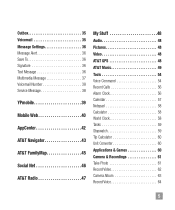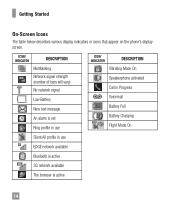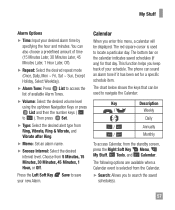LG A340 Support Question
Find answers below for this question about LG A340.Need a LG A340 manual? We have 4 online manuals for this item!
Question posted by knfuzd51 on August 21st, 2017
I Was In Camera Mode. No Idea What Button I May Have Pushed But I Felt The
Current Answers
Answer #1: Posted by Annali21 on August 22nd, 2017 2:26 AM
You have activated the "Vibrattion mode".
Easy tweak to remove this setting by adjusting the volume via the buttons which is on the side of the phone.
If this doesn't work, hold down the # key on the right hand bottom of the phone.
The icon which should be currently displayed on your screen should be removed. Your volume may still be low so now adjust your volume after using the # key.
If you are still stuck, view the manual and divert yourself to page 17.
Related LG A340 Manual Pages
LG Knowledge Base Results
We have determined that the information below may contain an answer to this question. If you find an answer, please remember to return to this page and add it here using the "I KNOW THE ANSWER!" button above. It's that easy to earn points!-
Operating a Steam Dryer (revised 1) - LG Consumer Knowledge Base
... that the rack is pushed all bedding. Press the Anti-bacterial button for quick ironing. A error...need to cycles are Dryer Sheets? This option is a 40 min cycle that setting. Time Dry - This option will sound when the dryer completes all cycles by pressing the button for hang dry, Press the wrinkle care button for 3 seconds to dry full heat cycle. Damp Dry Beep... -
Pairing Bluetooth Devices LG Rumor 2 - LG Consumer Knowledge Base
... using your Bluetooth device. microSD tm Memory Port Advanced Phone Book Features: Entering Wait and Pause periods / Mobile Phones Pairing Bluetooth Devices LG Rumor 2 NOTE: on the option to place the device into pairing mode. 1. With the handset closed press the ok button on how to "Pair with Hands Free". 3. The... -
Bluetooth Profiles - LG Consumer Knowledge Base
... mobile handset is pushed and pulled between the mobile phone ...Mobile Phones: Lock Codes Transfer Music & This profile allows use would be sending and receiving name cards or calendar events between devices. Phone... the phone's camera in use of object push would be...mobile device would be used . Basic printing (BPP) Basic printing allows an enabled device to send text...
Similar Questions
but me
I want to send pics and ringtones from my computer to my LG A340 phone and there is no button to sav...
r how to put on silent mode, i don't want vibration...just silent for meetings etc...the phone is a ...
Unable to receive text messages on SafeLink cell phone, LG 320G. Able to send texts, make and receiv...