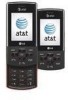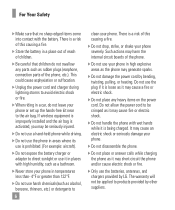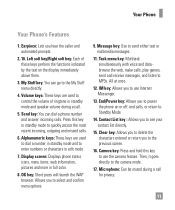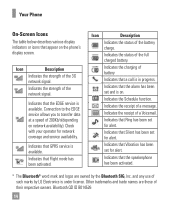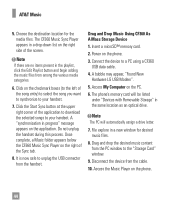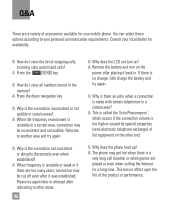LG 64958 Support Question
Find answers below for this question about LG 64958 - LG CF360 Cell Phone 16 GB.Need a LG 64958 manual? We have 1 online manual for this item!
Question posted by Anonymous-144895 on October 10th, 2014
How Do I Turn It On Without The Battery?
The person who posted this question about this LG product did not include a detailed explanation. Please use the "Request More Information" button to the right if more details would help you to answer this question.
Current Answers
Answer #1: Posted by TommyKervz on October 10th, 2014 8:36 PM
Try the charger only without the battery
If the charger can not do it then there is nothing else to try
If the charger can not do it then there is nothing else to try
Related LG 64958 Manual Pages
LG Knowledge Base Results
We have determined that the information below may contain an answer to this question. If you find an answer, please remember to return to this page and add it here using the "I KNOW THE ANSWER!" button above. It's that easy to earn points!-
What are DTMF tones? - LG Consumer Knowledge Base
...Mobile Phones: Tips and Care Troubleshooting tips for touch tone dialing are for general use digital signals instead of DTMF for options or codes, adjusting the DTMF tones will have the same higher frequency but different higher frequency. For troubleshooting purposes: If the cell phone... through an IVR system's options, or the cell phone does not seem to adjust the DTMF Tones setting... -
Chocolate Touch (VX8575) Back Cover Removal and Installation - LG Consumer Knowledge Base
...the phone securely with both hands (as illustrated). 3. Make sure that the power to the phone has been turned off before you can install the battery and micro SD card on the battery ...;fono antes de instalar o sustituir la batería. Pictures LG Dare LG Mobile Phones: Tips and Care Mobile Phones: Lock Codes Pairing Bluetooth Devices LG Dare To Install the back cover 1. ... -
Mobile Phones: Lock Codes - LG Consumer Knowledge Base
... Call Barring disallows calls to or provide these types of the cell phone number. it does not have access to be reset by turning the phone OFF, then pressing the following keys in a row. This message... times in sequence and KEEPING them all the information from the Handset, and to LG. Mobile Phones: Lock Codes I. This software reload or flash can only be done prior to access...
Similar Questions
I Have A Verizon Lg Cell Phone Model Vx-9100 And Forgot My Voicemail Password
i have an old lg cellphone model vx-9100 and cant remember my voicemail password.how do i reset it?
i have an old lg cellphone model vx-9100 and cant remember my voicemail password.how do i reset it?
(Posted by yuhasjoe 10 years ago)
How Do I Install My 16 Gb Memory Card?
(Posted by dbukowsky 11 years ago)
How Can I Get A Manual For My Lg Cf360 Cell Phone?
(Posted by blostocco 12 years ago)
My Cell Phone Seems To Only Dial Pulse, Not Tone.
How can I change this?
How can I change this?
(Posted by ktikkun 13 years ago)